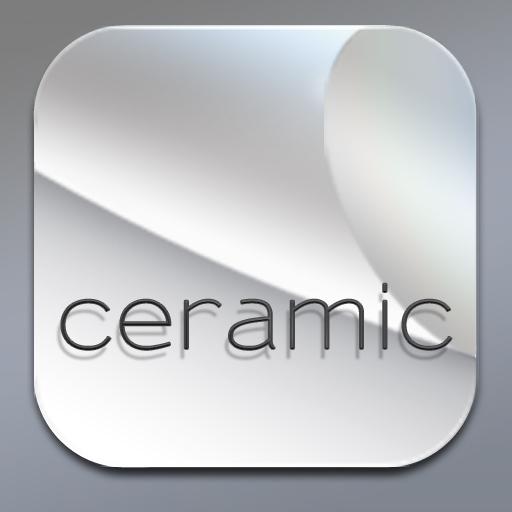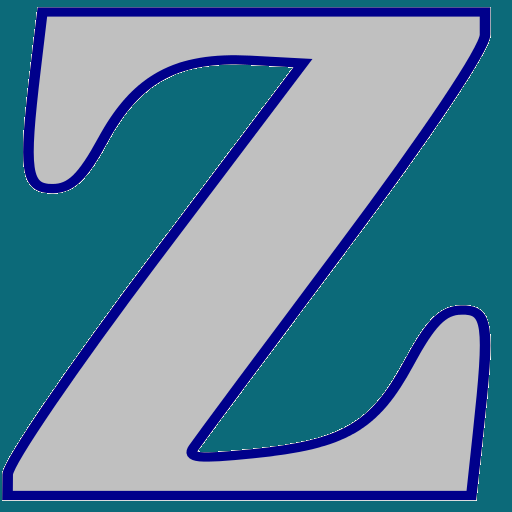
Aviator's Zulu Time Widget
Jogue no PC com BlueStacks - A Plataforma de Jogos Android, confiada por mais de 500 milhões de jogadores.
Página modificada em: 21 de janeiro de 2019
Play Aviator's Zulu Time Widget on PC
For flight planning this app tells you the current time and the time in zulu for your proposed departure. By running the app or by clicking the widget you bring up the list showing current time in military format, AM/PM format, and zulu time. The list covers 28 hours so you don't have to do the calculation in your head. There is also a slider to quickly see zulutime for the past or future.
The home screen widget that can be sized from as small as practical to as large as practical. Several text styles are available to be compatible with nearly every home screen background. One can easily switch digit themes by tapping the "z" in the upper right corner of the app.
There are no ads and no personal information is connected plus no special permissions are required.
Jogue Aviator's Zulu Time Widget no PC. É fácil começar.
-
Baixe e instale o BlueStacks no seu PC
-
Conclua o login do Google para acessar a Play Store ou faça isso mais tarde
-
Procure por Aviator's Zulu Time Widget na barra de pesquisa no canto superior direito
-
Clique para instalar Aviator's Zulu Time Widget a partir dos resultados da pesquisa
-
Conclua o login do Google (caso você pulou a etapa 2) para instalar o Aviator's Zulu Time Widget
-
Clique no ícone do Aviator's Zulu Time Widget na tela inicial para começar a jogar