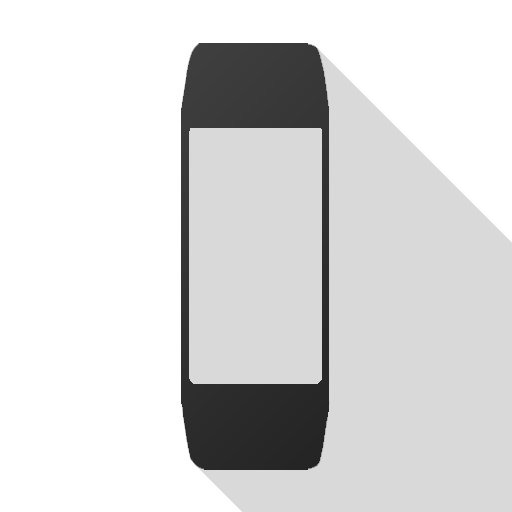![My WatchFace [Free] for Amazfit Bip](https://cdn-icon.bluestacks.com/lh3/LkNK_QhvdfrkKUVSCtPd-DAHy6BXhVQ_p96We4l5Zb9muQJoNQIazZ6qCup06an0I9g)
My WatchFace [Free] for Amazfit Bip
العب على الكمبيوتر الشخصي مع BlueStacks - نظام أندرويد للألعاب ، موثوق به من قبل أكثر من 500 مليون لاعب.
تم تعديل الصفحة في: 18 مارس 2020
Play My WatchFace [Free] for Amazfit Bip on PC
The easiest way to set the WatchFace:
1) Open MiFit
2) Click on "Profile"
3) Click on "Amazfit Bip"
4) Click on "WatchFace setting"
5) Click on "Local watch face"
العب My WatchFace [Free] for Amazfit Bip على جهاز الكمبيوتر. من السهل البدء.
-
قم بتنزيل BlueStacks وتثبيته على جهاز الكمبيوتر الخاص بك
-
أكمل تسجيل الدخول إلى Google للوصول إلى متجر Play ، أو قم بذلك لاحقًا
-
ابحث عن My WatchFace [Free] for Amazfit Bip في شريط البحث أعلى الزاوية اليمنى
-
انقر لتثبيت My WatchFace [Free] for Amazfit Bip من نتائج البحث
-
أكمل تسجيل الدخول إلى Google (إذا تخطيت الخطوة 2) لتثبيت My WatchFace [Free] for Amazfit Bip
-
انقر على أيقونة My WatchFace [Free] for Amazfit Bip على الشاشة الرئيسية لبدء اللعب