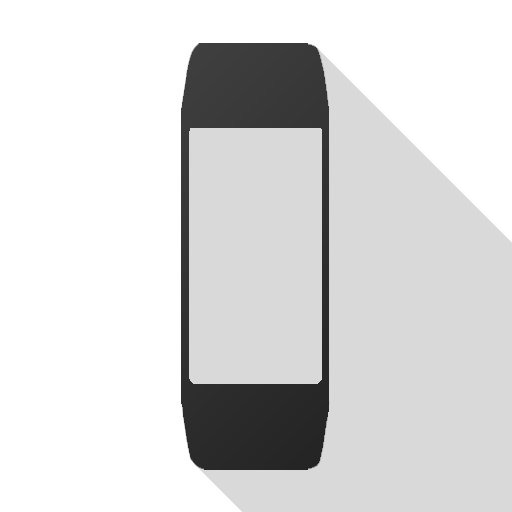My WatchFace for Amazfit Bip
500M + oyuncunun güvendiği Android Oyun Platformu, BlueStacks ile PC'de oynayın.
Sayfa Değiştirilme tarihi: 18 Mart 2020
Play My WatchFace for Amazfit Bip on PC
The easiest way to set the WatchFace:
1) Open MiFit
2) Click on "Profile"
3) Click on "Amazfit Bip"
4) Click on "WatchFace setting"
5) Click on "Local watch face"
My WatchFace for Amazfit Bip oyununu PC'de oyna. Başlamak çok kolay.
-
BlueStacks'i PC'nize İndirin ve Yükleyin
-
Play Store'a erişmek için Google girişi yapın ya da daha sonraya bırakın.
-
Sağ üst köşeye My WatchFace for Amazfit Bip yazarak arayın.
-
My WatchFace for Amazfit Bip uygulamasını arama sonuçlarından indirmek için tıklayın.
-
(iEğer Adım 2'yi atladıysanız) My WatchFace for Amazfit Bip uygulamasını yüklemek için Google'a giriş yapın.
-
Oynatmaya başlatmak için ekrandaki My WatchFace for Amazfit Bip ikonuna tıklayın.