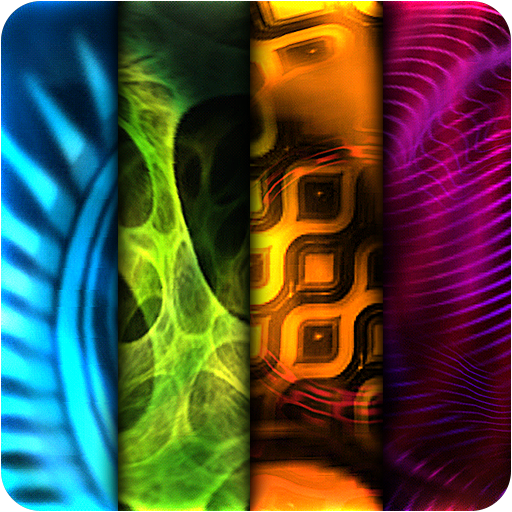Multicolor Text Clock (Analog)
Jogue no PC com BlueStacks - A Plataforma de Jogos Android, confiada por mais de 500 milhões de jogadores.
Página modificada em: 4 de fevereiro de 2022
Play Multicolor Text Clock (Analog) on PC
Display the time as text. You tell the time this way. Why not see it this way?
DETAILS
• Hands of a clock displayed as text on a watch face:
• Hour Hand — Left aligned on radius, Bold, Uppercase, 100% Opacity
• Minute Hand — Center aligned on radius, Regular, Capitalized, 85% Opacity
• Second Hand — Right aligned on radius, Regular, Lowercase, 70% Opacity
CUSTOMIZATIONS
• Color
• Font style via sync to device. Update font style on the device (watch) via settings. Change current watch face and switch back to apply new font style.
This watch face supports all Wear OS devices with API Level 28+.
Jogue Multicolor Text Clock (Analog) no PC. É fácil começar.
-
Baixe e instale o BlueStacks no seu PC
-
Conclua o login do Google para acessar a Play Store ou faça isso mais tarde
-
Procure por Multicolor Text Clock (Analog) na barra de pesquisa no canto superior direito
-
Clique para instalar Multicolor Text Clock (Analog) a partir dos resultados da pesquisa
-
Conclua o login do Google (caso você pulou a etapa 2) para instalar o Multicolor Text Clock (Analog)
-
Clique no ícone do Multicolor Text Clock (Analog) na tela inicial para começar a jogar

![[Pro] Neon Clock](https://cdn-icon.bluestacks.com/lh3/EP7Lw2DNI6arBR5Cx58RdO5fm5FQ-T3zNf3WTuhzEAPtW19UmS4I9ClAAtBB1yodZ-g)