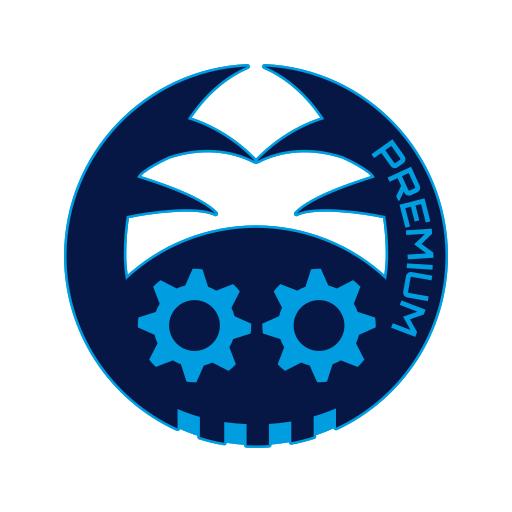このページには広告が含まれます

AFWall+ Unlocker
ツール | ukpriya
BlueStacksを使ってPCでプレイ - 5憶以上のユーザーが愛用している高機能Androidゲーミングプラットフォーム
Play AFWall+ Unlocker on PC
In simplest terms
AFWall(Free) + Unlocker = AFWall (Donate)
This is a unlocker for AFWall+ (Free) version to use donate features. You need to have AFWall+ (Free) version to use it with unlocker
AFWall+ Free - Free version of AFWall+
AFWall+ Donate - Donate version of AFWall+
AFWall+ Unlocker - Unlock donate features in AFWall+ Free version
Why I should buy AFWall+ Unlocker compare to AFWall+ Donate ?
1. Test AFWall+ Beta versions (usually updated first in AFWall+ Free version)
2. Supporting development by IAP
3. Works on multiple devices
AFWall(Free) + Unlocker = AFWall (Donate)
This is a unlocker for AFWall+ (Free) version to use donate features. You need to have AFWall+ (Free) version to use it with unlocker
AFWall+ Free - Free version of AFWall+
AFWall+ Donate - Donate version of AFWall+
AFWall+ Unlocker - Unlock donate features in AFWall+ Free version
Why I should buy AFWall+ Unlocker compare to AFWall+ Donate ?
1. Test AFWall+ Beta versions (usually updated first in AFWall+ Free version)
2. Supporting development by IAP
3. Works on multiple devices
AFWall+ UnlockerをPCでプレイ
-
BlueStacksをダウンロードしてPCにインストールします。
-
GoogleにサインインしてGoogle Play ストアにアクセスします。(こちらの操作は後で行っても問題ありません)
-
右上の検索バーにAFWall+ Unlockerを入力して検索します。
-
クリックして検索結果からAFWall+ Unlockerをインストールします。
-
Googleサインインを完了してAFWall+ Unlockerをインストールします。※手順2を飛ばしていた場合
-
ホーム画面にてAFWall+ Unlockerのアイコンをクリックしてアプリを起動します。