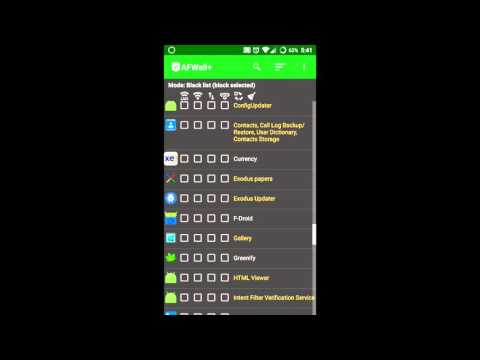AFWall+ (Android Firewall +)
工具 | ukpriya
在電腦上使用BlueStacks –受到5億以上的遊戲玩家所信任的Android遊戲平台。
Play AFWall+ (Android Firewall +) on PC
***ROOT REQUIRED*** If you don't know what root is, please search for "How to root android" in the Internet.
AFWall+ (Android Firewall +) is a front-end application for the powerful iptables Linux firewall.It allows you to restrict which applications are permitted to access your data networks (2G/3G and/or Wi-Fi and while in roaming). Also you can control traffic within LAN or while connected through VPN.
ACCESS_SUPERUSER Permission
More info on new permission - android.permission.ACCESS_SUPERUSER
https://plus.google.com/103583939320326217147/posts/T9xnMJEnzf1
PERMISSIONS & FAQ
INTERNET permission is only required for LAN functionality (API limitation)
https://github.com/ukanth/afwall/wiki/FAQ
BETA Testing
Join BETA for latest features/experiments - https://play.google.com/apps/testing/dev.ukanth.ufirewall
Features
- Material inspired Design ( not real material design )
- Supports 5.x to 9.x (for 2.x support use 1.3.4.1 version, for 4.x use 2.9.9)
- XPosed modules - Download manager Leak + Hide lock screen notification for 5.x+ devices
- Import/Export Rules to external storage with UI
- Import DroidWall Rules
- Search Applications
- Filter Applications
- Profile Management with UI ( multiple Profiles )
- Tasker/Locale support
- Select All/None/Invert/Clear applications on each column
- Revamped Rules/Logs Viewer with copy/export to external storage
- Preferences
> Highlight system applications with custom color
> Notify on new installations
> Ability to hide application icons( faster loading )
> Use LockPattern/Pin for application protection.
> Use system level protection for app (Donate only)
> Show/Hide application ID.
- Roaming Option for 3G/Edge
- VPN Support
- LAN Support
- Tether Support
- IPV6/IPV4 Support
- Tor Support
- Adaptive Icons
_ Notification Channels
- Choose able languages
- Choose able iptables/busybox binary
- Support x86/MIPS/ARM devices.
- New Widget UI - Apply profiles with few clicks
- Blocked packets notification - Displays blocked packets
- Support for wifi only tablets
- Improved Log statistics with UI
Translations & Languages
- German translations by chef@xda & user_99@xda & Gronkdalonka@xda
- French translations by GermainZ@xda & Looki75@xda
- Russian translations by Kirhe@xda & YaroslavKa78
- Spanish translations by spezzino@crowdin
- Dutch translations by DutchWaG@crowdin
- Japanese translation by nnnn@crowdin
- Ukrainian translation by andriykopanytsia@crowdin
- Slovenian translation by bunga bunga@crowdin
- Chinese Simplified translation by tianchaoren@crowdin
- Polish translations by tst,Piotr Kowalski@crowdin
- Swedish translations by CreepyLinguist@crowdin
- Greek Translations by mpqo@crowdin
- Portuguese translations by lemor2008@xda
- Chinese Traditional by shiuan@crowdin
- Chinese Simplified by wuwufei,tianchaoren @ crowdin
- Italian translations by benzo@crowdin
- Romanian tranlations by mysterys3by-facebook@crowdin
- Czech translations by Syk3s
- Hungarian translations
- Turkish translations
- Indonesian translations by mirulumam
BIG THANKS for all the translators and http://crowdin.net for supporting opensource !
Translations Page - http://crowdin.net/project/afwall
AFWall+ is open source software, you can find the source here : https://github.com/ukanth/afwall
Official Support XDA forum - > http://forum.xda-developers.com/showthread.php?t=1957231
AFWall+ (Android Firewall +) is a front-end application for the powerful iptables Linux firewall.It allows you to restrict which applications are permitted to access your data networks (2G/3G and/or Wi-Fi and while in roaming). Also you can control traffic within LAN or while connected through VPN.
ACCESS_SUPERUSER Permission
More info on new permission - android.permission.ACCESS_SUPERUSER
https://plus.google.com/103583939320326217147/posts/T9xnMJEnzf1
PERMISSIONS & FAQ
INTERNET permission is only required for LAN functionality (API limitation)
https://github.com/ukanth/afwall/wiki/FAQ
BETA Testing
Join BETA for latest features/experiments - https://play.google.com/apps/testing/dev.ukanth.ufirewall
Features
- Material inspired Design ( not real material design )
- Supports 5.x to 9.x (for 2.x support use 1.3.4.1 version, for 4.x use 2.9.9)
- XPosed modules - Download manager Leak + Hide lock screen notification for 5.x+ devices
- Import/Export Rules to external storage with UI
- Import DroidWall Rules
- Search Applications
- Filter Applications
- Profile Management with UI ( multiple Profiles )
- Tasker/Locale support
- Select All/None/Invert/Clear applications on each column
- Revamped Rules/Logs Viewer with copy/export to external storage
- Preferences
> Highlight system applications with custom color
> Notify on new installations
> Ability to hide application icons( faster loading )
> Use LockPattern/Pin for application protection.
> Use system level protection for app (Donate only)
> Show/Hide application ID.
- Roaming Option for 3G/Edge
- VPN Support
- LAN Support
- Tether Support
- IPV6/IPV4 Support
- Tor Support
- Adaptive Icons
_ Notification Channels
- Choose able languages
- Choose able iptables/busybox binary
- Support x86/MIPS/ARM devices.
- New Widget UI - Apply profiles with few clicks
- Blocked packets notification - Displays blocked packets
- Support for wifi only tablets
- Improved Log statistics with UI
Translations & Languages
- German translations by chef@xda & user_99@xda & Gronkdalonka@xda
- French translations by GermainZ@xda & Looki75@xda
- Russian translations by Kirhe@xda & YaroslavKa78
- Spanish translations by spezzino@crowdin
- Dutch translations by DutchWaG@crowdin
- Japanese translation by nnnn@crowdin
- Ukrainian translation by andriykopanytsia@crowdin
- Slovenian translation by bunga bunga@crowdin
- Chinese Simplified translation by tianchaoren@crowdin
- Polish translations by tst,Piotr Kowalski@crowdin
- Swedish translations by CreepyLinguist@crowdin
- Greek Translations by mpqo@crowdin
- Portuguese translations by lemor2008@xda
- Chinese Traditional by shiuan@crowdin
- Chinese Simplified by wuwufei,tianchaoren @ crowdin
- Italian translations by benzo@crowdin
- Romanian tranlations by mysterys3by-facebook@crowdin
- Czech translations by Syk3s
- Hungarian translations
- Turkish translations
- Indonesian translations by mirulumam
BIG THANKS for all the translators and http://crowdin.net for supporting opensource !
Translations Page - http://crowdin.net/project/afwall
AFWall+ is open source software, you can find the source here : https://github.com/ukanth/afwall
Official Support XDA forum - > http://forum.xda-developers.com/showthread.php?t=1957231
在電腦上遊玩AFWall+ (Android Firewall +) . 輕易上手.
-
在您的電腦上下載並安裝BlueStacks
-
完成Google登入後即可訪問Play商店,或等你需要訪問Play商店十再登入
-
在右上角的搜索欄中尋找 AFWall+ (Android Firewall +)
-
點擊以從搜索結果中安裝 AFWall+ (Android Firewall +)
-
完成Google登入(如果您跳過了步驟2),以安裝 AFWall+ (Android Firewall +)
-
在首頁畫面中點擊 AFWall+ (Android Firewall +) 圖標來啟動遊戲