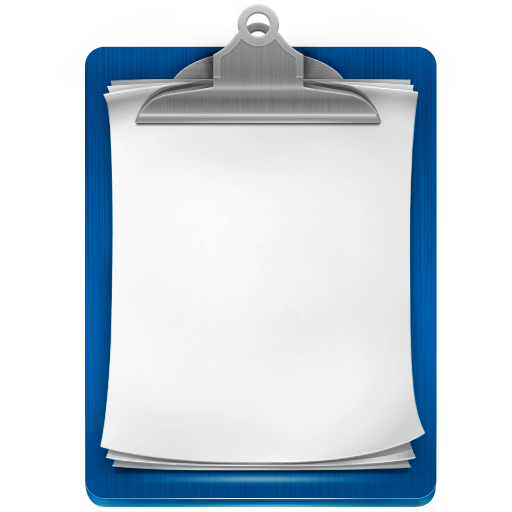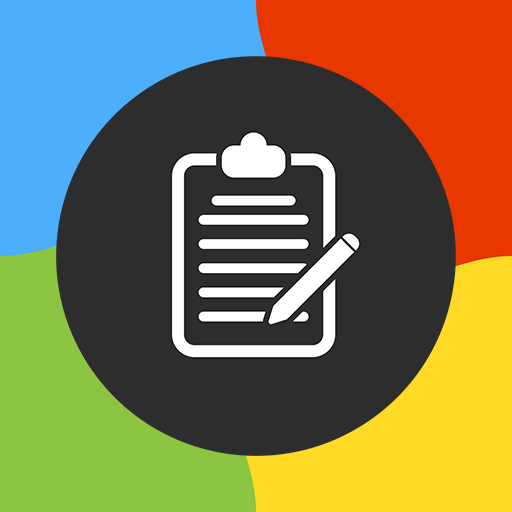Clipboard Manager Pro
Spiele auf dem PC mit BlueStacks - der Android-Gaming-Plattform, der über 500 Millionen Spieler vertrauen.
Seite geändert am: 27. Mai 2018
Play Clipboard Manager Pro on PC
Clipboard Manager is simple and powerful application to manage your clipboard, keep history, fast access to your notes in history, etc.
Just copy your text anywhere and clip will be added to history.
Check out features:
* Create unlimited categories.
* Copy and paste unlimited notes.
* Automatically save note from clipboard.
* New note confirmation.
* Paste your notes from keyboard
* Auto clean clipboard content
* Auto clean up default category.
* Auto clean trash.
* Search in your notes.
* Share note/few notes
* Merge notes
* Ordering
* Automatically backup to the cloud (optional)
* Import and export data to the file
* Smart actions
* View notes
* Fast access to recent notes
Check it out and give us feedback!
Note: Automatically clear clipboard is turned off by default.
Spiele Clipboard Manager Pro auf dem PC. Der Einstieg ist einfach.
-
Lade BlueStacks herunter und installiere es auf deinem PC
-
Schließe die Google-Anmeldung ab, um auf den Play Store zuzugreifen, oder mache es später
-
Suche in der Suchleiste oben rechts nach Clipboard Manager Pro
-
Klicke hier, um Clipboard Manager Pro aus den Suchergebnissen zu installieren
-
Schließe die Google-Anmeldung ab (wenn du Schritt 2 übersprungen hast), um Clipboard Manager Pro zu installieren.
-
Klicke auf dem Startbildschirm auf das Clipboard Manager Pro Symbol, um mit dem Spielen zu beginnen