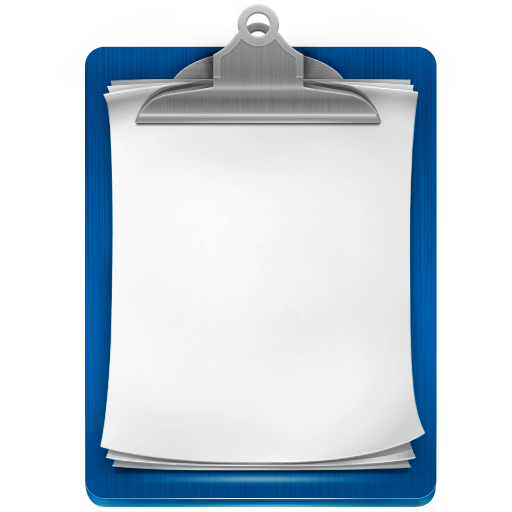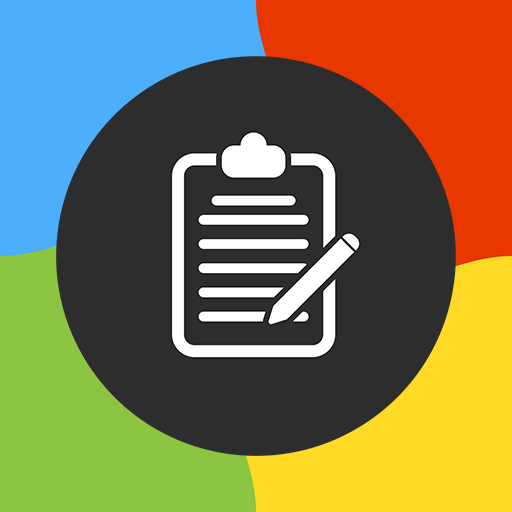Clipboard Manager
Mainkan di PC dengan BlueStacks – platform Game-Game Android, dipercaya oleh lebih dari 500 juta gamer.
Halaman Dimodifikasi Aktif: 27 Mei 2018
Play Clipboard Manager Pro on PC
Clipboard Manager is simple and powerful application to manage your clipboard, keep history, fast access to your notes in history, etc.
Just copy your text anywhere and clip will be added to history.
Check out features:
* Create unlimited categories.
* Copy and paste unlimited notes.
* Automatically save note from clipboard.
* New note confirmation.
* Paste your notes from keyboard
* Auto clean clipboard content
* Auto clean up default category.
* Auto clean trash.
* Search in your notes.
* Share note/few notes
* Merge notes
* Ordering
* Automatically backup to the cloud (optional)
* Import and export data to the file
* Smart actions
* View notes
* Fast access to recent notes
Check it out and give us feedback!
Note: Automatically clear clipboard is turned off by default.
Mainkan Clipboard Manager di PC Mudah saja memulainya.
-
Unduh dan pasang BlueStacks di PC kamu
-
Selesaikan proses masuk Google untuk mengakses Playstore atau lakukan nanti
-
Cari Clipboard Manager di bilah pencarian di pojok kanan atas
-
Klik untuk menginstal Clipboard Manager dari hasil pencarian
-
Selesaikan proses masuk Google (jika kamu melewati langkah 2) untuk menginstal Clipboard Manager
-
Klik ikon Clipboard Manager di layar home untuk membuka gamenya