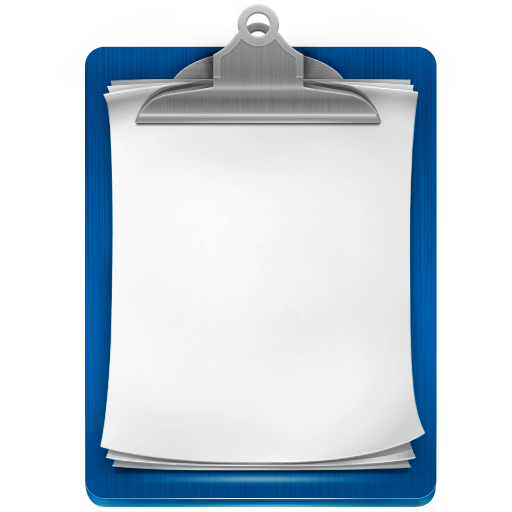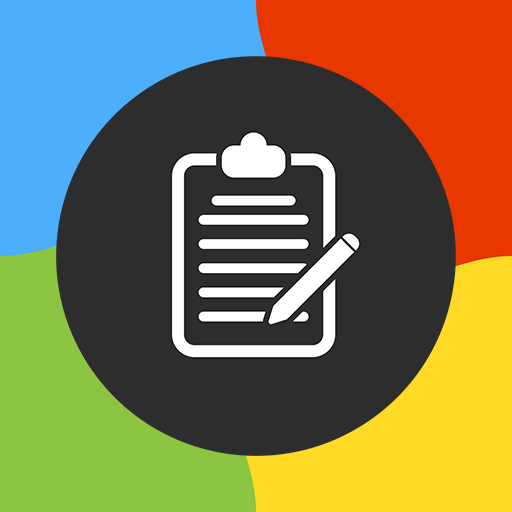Clipboard Manager Pro
Gioca su PC con BlueStacks: la piattaforma di gioco Android, considerata affidabile da oltre 500 milioni di giocatori.
Pagina modificata il: 27 maggio 2018
Play Clipboard Manager Pro on PC
Clipboard Manager is simple and powerful application to manage your clipboard, keep history, fast access to your notes in history, etc.
Just copy your text anywhere and clip will be added to history.
Check out features:
* Create unlimited categories.
* Copy and paste unlimited notes.
* Automatically save note from clipboard.
* New note confirmation.
* Paste your notes from keyboard
* Auto clean clipboard content
* Auto clean up default category.
* Auto clean trash.
* Search in your notes.
* Share note/few notes
* Merge notes
* Ordering
* Automatically backup to the cloud (optional)
* Import and export data to the file
* Smart actions
* View notes
* Fast access to recent notes
Check it out and give us feedback!
Note: Automatically clear clipboard is turned off by default.
Gioca Clipboard Manager Pro su PC. È facile iniziare.
-
Scarica e installa BlueStacks sul tuo PC
-
Completa l'accesso a Google per accedere al Play Store o eseguilo in un secondo momento
-
Cerca Clipboard Manager Pro nella barra di ricerca nell'angolo in alto a destra
-
Fai clic per installare Clipboard Manager Pro dai risultati della ricerca
-
Completa l'accesso a Google (se hai saltato il passaggio 2) per installare Clipboard Manager Pro
-
Fai clic sull'icona Clipboard Manager Pro nella schermata principale per iniziare a giocare