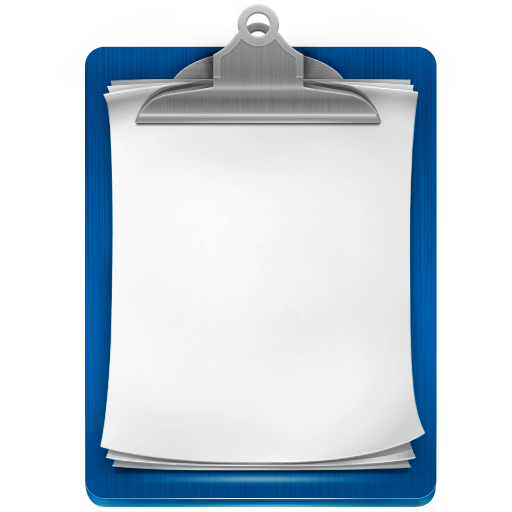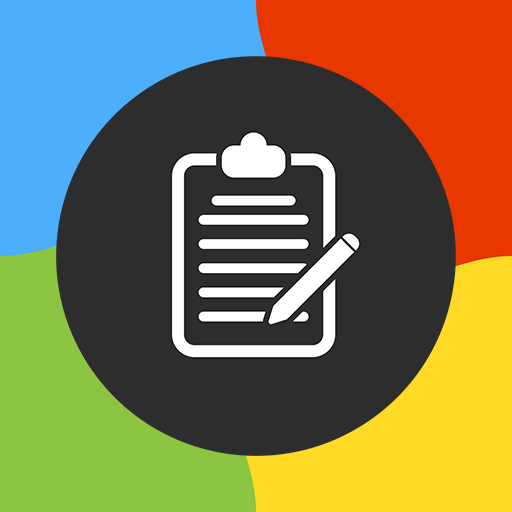Clipboard Manager
商务办公 | devdnua
在電腦上使用BlueStacks –受到5億以上的遊戲玩家所信任的Android遊戲平台。
Play Clipboard Manager Pro on PC
I hope you like application "Clipboard Manager"!
Clipboard Manager is simple and powerful application to manage your clipboard, keep history, fast access to your notes in history, etc.
Just copy your text anywhere and clip will be added to history.
Check out features:
* Create unlimited categories.
* Copy and paste unlimited notes.
* Automatically save note from clipboard.
* New note confirmation.
* Paste your notes from keyboard
* Auto clean clipboard content
* Auto clean up default category.
* Auto clean trash.
* Search in your notes.
* Share note/few notes
* Merge notes
* Ordering
* Automatically backup to the cloud (optional)
* Import and export data to the file
* Smart actions
* View notes
* Fast access to recent notes
Check it out and give us feedback!
Note: Automatically clear clipboard is turned off by default.
Clipboard Manager is simple and powerful application to manage your clipboard, keep history, fast access to your notes in history, etc.
Just copy your text anywhere and clip will be added to history.
Check out features:
* Create unlimited categories.
* Copy and paste unlimited notes.
* Automatically save note from clipboard.
* New note confirmation.
* Paste your notes from keyboard
* Auto clean clipboard content
* Auto clean up default category.
* Auto clean trash.
* Search in your notes.
* Share note/few notes
* Merge notes
* Ordering
* Automatically backup to the cloud (optional)
* Import and export data to the file
* Smart actions
* View notes
* Fast access to recent notes
Check it out and give us feedback!
Note: Automatically clear clipboard is turned off by default.
在電腦上遊玩Clipboard Manager . 輕易上手.
-
在您的電腦上下載並安裝BlueStacks
-
完成Google登入後即可訪問Play商店,或等你需要訪問Play商店十再登入
-
在右上角的搜索欄中尋找 Clipboard Manager
-
點擊以從搜索結果中安裝 Clipboard Manager
-
完成Google登入(如果您跳過了步驟2),以安裝 Clipboard Manager
-
在首頁畫面中點擊 Clipboard Manager 圖標來啟動遊戲