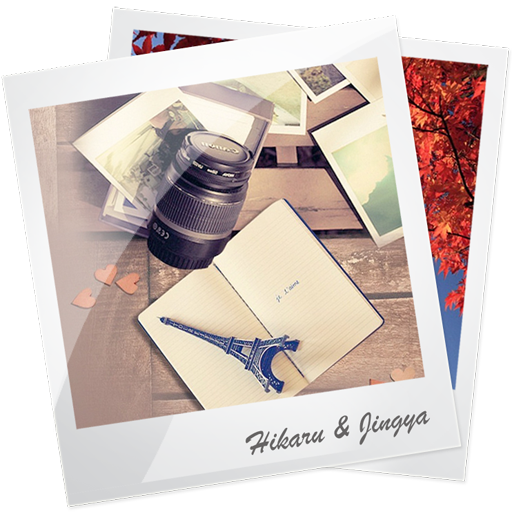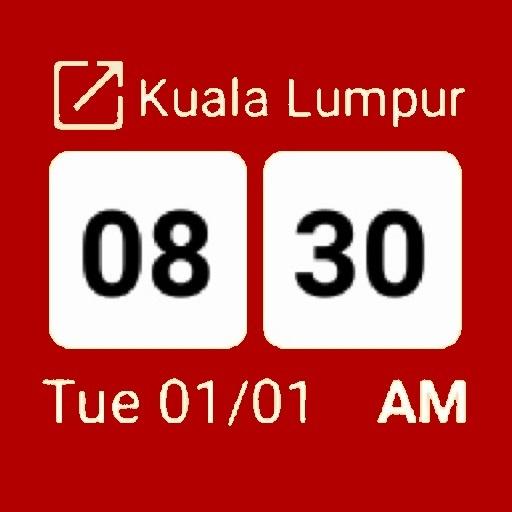Photo Widget +
Play on PC with BlueStacks – the Android Gaming Platform, trusted by 500M+ gamers.
Page Modified on: November 26, 2019
Play Photo Widget + on PC
Display image from gallery, internal storage or SD card. Display HD photo. Easily adjust photo widget size to crop the image. To resize, press and hold the widget for few seconds and drag it.
Amazing frame design.
Flexible frame design suitable for any image orientation and device screen size. Well-designed for both smartphone and tablet. Color fits into light and dark home screen background.
Organize photos into one album.
Move or copy image files into same folder to toggle photos easily in a few clicks.
Battery saving and low memory usage.
This app performs smoothly as it doesn't have any prolonged background process.
Completely safe and secure!
This app only ask for storage permission to perform. It does not require dangerous permissions such as internet permission and does not collect user data.
Play Photo Widget + on PC. It’s easy to get started.
-
Download and install BlueStacks on your PC
-
Complete Google sign-in to access the Play Store, or do it later
-
Look for Photo Widget + in the search bar at the top right corner
-
Click to install Photo Widget + from the search results
-
Complete Google sign-in (if you skipped step 2) to install Photo Widget +
-
Click the Photo Widget + icon on the home screen to start playing