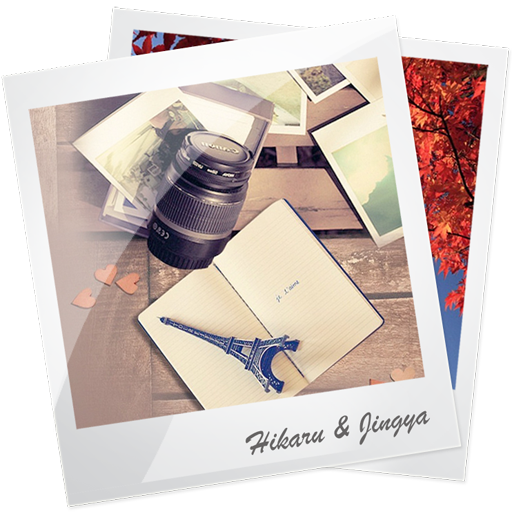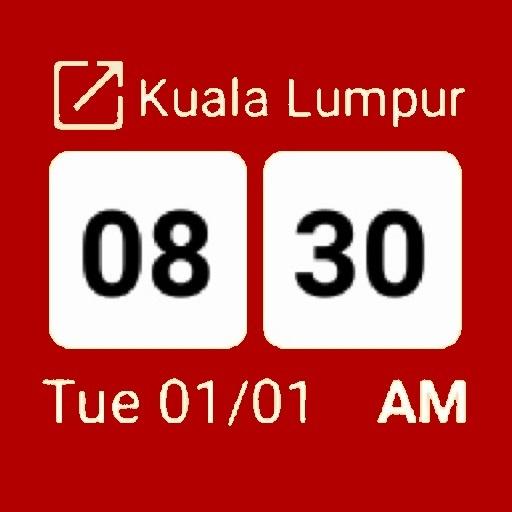Widget Photo +
Jouez sur PC avec BlueStacks - la plate-forme de jeu Android, approuvée par + 500M de joueurs.
Page Modifiée le: 26 novembre 2019
Play Photo Widget + on PC
Display image from gallery, internal storage or SD card. Display HD photo. Easily adjust photo widget size to crop the image. To resize, press and hold the widget for few seconds and drag it.
Amazing frame design.
Flexible frame design suitable for any image orientation and device screen size. Well-designed for both smartphone and tablet. Color fits into light and dark home screen background.
Organize photos into one album.
Move or copy image files into same folder to toggle photos easily in a few clicks.
Battery saving and low memory usage.
This app performs smoothly as it doesn't have any prolonged background process.
Completely safe and secure!
This app only ask for storage permission to perform. It does not require dangerous permissions such as internet permission and does not collect user data.
Jouez à Widget Photo + sur PC. C'est facile de commencer.
-
Téléchargez et installez BlueStacks sur votre PC
-
Connectez-vous à Google pour accéder au Play Store ou faites-le plus tard
-
Recherchez Widget Photo + dans la barre de recherche dans le coin supérieur droit
-
Cliquez pour installer Widget Photo + à partir des résultats de la recherche
-
Connectez-vous à Google (si vous avez ignoré l'étape 2) pour installer Widget Photo +
-
Cliquez sur l'icône Widget Photo + sur l'écran d'accueil pour commencer à jouer