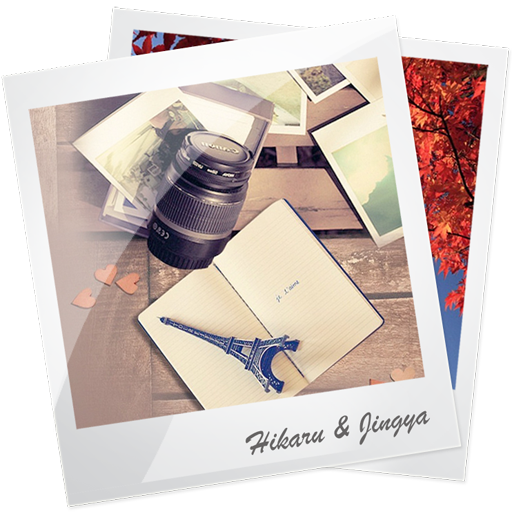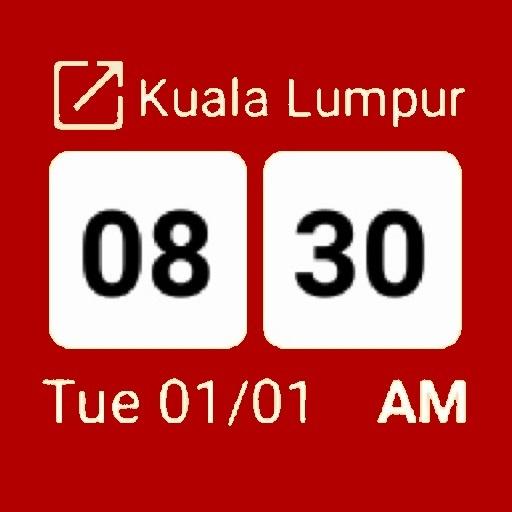Widget Fotografico +
Gioca su PC con BlueStacks: la piattaforma di gioco Android, considerata affidabile da oltre 500 milioni di giocatori.
Pagina modificata il: 26 novembre 2019
Play Photo Widget + on PC
Display image from gallery, internal storage or SD card. Display HD photo. Easily adjust photo widget size to crop the image. To resize, press and hold the widget for few seconds and drag it.
Amazing frame design.
Flexible frame design suitable for any image orientation and device screen size. Well-designed for both smartphone and tablet. Color fits into light and dark home screen background.
Organize photos into one album.
Move or copy image files into same folder to toggle photos easily in a few clicks.
Battery saving and low memory usage.
This app performs smoothly as it doesn't have any prolonged background process.
Completely safe and secure!
This app only ask for storage permission to perform. It does not require dangerous permissions such as internet permission and does not collect user data.
Gioca Widget Fotografico + su PC. È facile iniziare.
-
Scarica e installa BlueStacks sul tuo PC
-
Completa l'accesso a Google per accedere al Play Store o eseguilo in un secondo momento
-
Cerca Widget Fotografico + nella barra di ricerca nell'angolo in alto a destra
-
Fai clic per installare Widget Fotografico + dai risultati della ricerca
-
Completa l'accesso a Google (se hai saltato il passaggio 2) per installare Widget Fotografico +
-
Fai clic sull'icona Widget Fotografico + nella schermata principale per iniziare a giocare