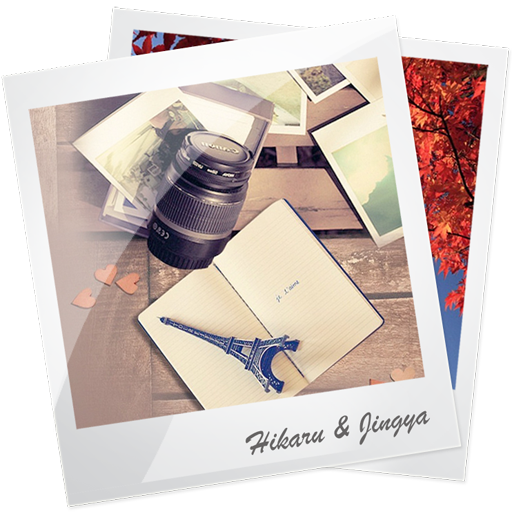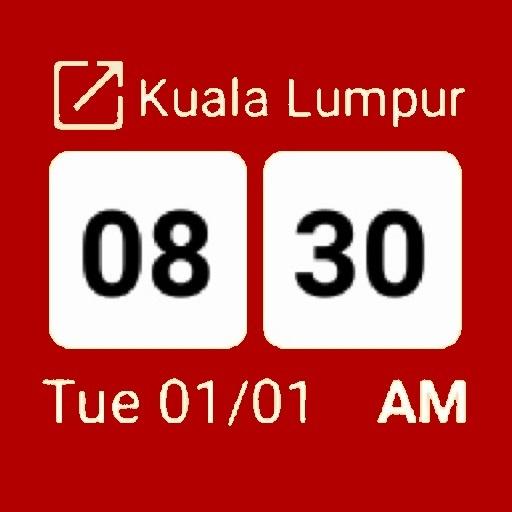このページには広告が含まれます

写真ウィジェット+
写真 | Lai Jia Jing
BlueStacksを使ってPCでプレイ - 5憶以上のユーザーが愛用している高機能Androidゲーミングプラットフォーム
Play Photo Widget + on PC
Best photo quality.
Display image from gallery, internal storage or SD card. Display HD photo. Easily adjust photo widget size to crop the image. To resize, press and hold the widget for few seconds and drag it.
Amazing frame design.
Flexible frame design suitable for any image orientation and device screen size. Well-designed for both smartphone and tablet. Color fits into light and dark home screen background.
Organize photos into one album.
Move or copy image files into same folder to toggle photos easily in a few clicks.
Battery saving and low memory usage.
This app performs smoothly as it doesn't have any prolonged background process.
Completely safe and secure!
This app only ask for storage permission to perform. It does not require dangerous permissions such as internet permission and does not collect user data.
Display image from gallery, internal storage or SD card. Display HD photo. Easily adjust photo widget size to crop the image. To resize, press and hold the widget for few seconds and drag it.
Amazing frame design.
Flexible frame design suitable for any image orientation and device screen size. Well-designed for both smartphone and tablet. Color fits into light and dark home screen background.
Organize photos into one album.
Move or copy image files into same folder to toggle photos easily in a few clicks.
Battery saving and low memory usage.
This app performs smoothly as it doesn't have any prolonged background process.
Completely safe and secure!
This app only ask for storage permission to perform. It does not require dangerous permissions such as internet permission and does not collect user data.
写真ウィジェット+をPCでプレイ
-
BlueStacksをダウンロードしてPCにインストールします。
-
GoogleにサインインしてGoogle Play ストアにアクセスします。(こちらの操作は後で行っても問題ありません)
-
右上の検索バーに写真ウィジェット+を入力して検索します。
-
クリックして検索結果から写真ウィジェット+をインストールします。
-
Googleサインインを完了して写真ウィジェット+をインストールします。※手順2を飛ばしていた場合
-
ホーム画面にて写真ウィジェット+のアイコンをクリックしてアプリを起動します。