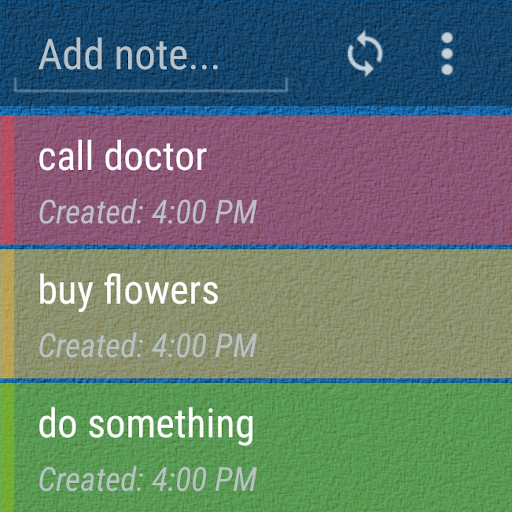Sticky Notes Widget
Play on PC with BlueStacks – the Android Gaming Platform, trusted by 500M+ gamers.
Page Modified on: November 24, 2019
Play Sticky Notes Widget on PC
Take quick memo, reminder, checklist, shopping list or to-do list in few clicks. The notepad editor automatic save everything.
Colorful notes.
Color suitable for light theme and dark theme home screen background.
Considerate widget design.
Flexible widget can be resized to fit into any screen. Widget shows scrollbar for longer text.
Completely safe and secure!
This app does not require any permissions and does not collect user data.
Please purchase upgrade version to support us.
https://play.google.com/store/apps/details?id=developer.laijiajing.stickynoteswidgetupgrade
Play Sticky Notes Widget on PC. It’s easy to get started.
-
Download and install BlueStacks on your PC
-
Complete Google sign-in to access the Play Store, or do it later
-
Look for Sticky Notes Widget in the search bar at the top right corner
-
Click to install Sticky Notes Widget from the search results
-
Complete Google sign-in (if you skipped step 2) to install Sticky Notes Widget
-
Click the Sticky Notes Widget icon on the home screen to start playing