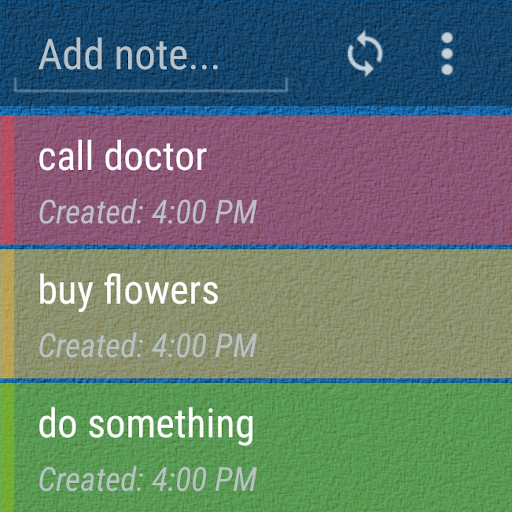このページには広告が含まれます

付箋ウィジェット
仕事効率化 | Lai Jia Jing
BlueStacksを使ってPCでプレイ - 5憶以上のユーザーが愛用している高機能Androidゲーミングプラットフォーム
Play Sticky Notes Widget on PC
Write down anything quickly and easily.
Take quick memo, reminder, checklist, shopping list or to-do list in few clicks. The notepad editor automatic save everything.
Colorful notes.
Color suitable for light theme and dark theme home screen background.
Considerate widget design.
Flexible widget can be resized to fit into any screen. Widget shows scrollbar for longer text.
Completely safe and secure!
This app does not require any permissions and does not collect user data.
Please purchase upgrade version to support us.
https://play.google.com/store/apps/details?id=developer.laijiajing.stickynoteswidgetupgrade
Take quick memo, reminder, checklist, shopping list or to-do list in few clicks. The notepad editor automatic save everything.
Colorful notes.
Color suitable for light theme and dark theme home screen background.
Considerate widget design.
Flexible widget can be resized to fit into any screen. Widget shows scrollbar for longer text.
Completely safe and secure!
This app does not require any permissions and does not collect user data.
Please purchase upgrade version to support us.
https://play.google.com/store/apps/details?id=developer.laijiajing.stickynoteswidgetupgrade
付箋ウィジェットをPCでプレイ
-
BlueStacksをダウンロードしてPCにインストールします。
-
GoogleにサインインしてGoogle Play ストアにアクセスします。(こちらの操作は後で行っても問題ありません)
-
右上の検索バーに付箋ウィジェットを入力して検索します。
-
クリックして検索結果から付箋ウィジェットをインストールします。
-
Googleサインインを完了して付箋ウィジェットをインストールします。※手順2を飛ばしていた場合
-
ホーム画面にて付箋ウィジェットのアイコンをクリックしてアプリを起動します。