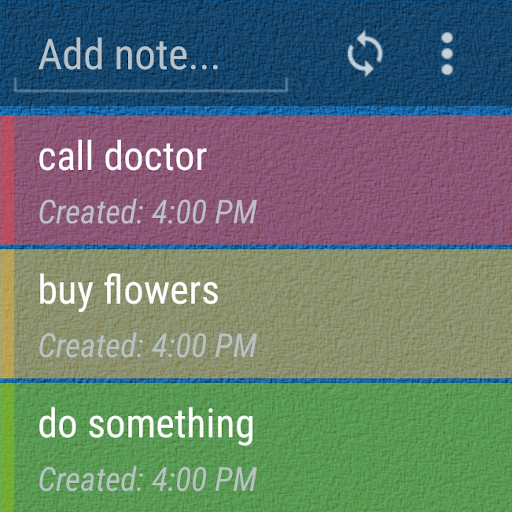Sticky Notes Widget
500M + oyuncunun güvendiği Android Oyun Platformu, BlueStacks ile PC'de oynayın.
Sayfa Değiştirilme tarihi: 24 Kasım 2019
Play Sticky Notes Widget on PC
Take quick memo, reminder, checklist, shopping list or to-do list in few clicks. The notepad editor automatic save everything.
Colorful notes.
Color suitable for light theme and dark theme home screen background.
Considerate widget design.
Flexible widget can be resized to fit into any screen. Widget shows scrollbar for longer text.
Completely safe and secure!
This app does not require any permissions and does not collect user data.
Please purchase upgrade version to support us.
https://play.google.com/store/apps/details?id=developer.laijiajing.stickynoteswidgetupgrade
Sticky Notes Widget oyununu PC'de oyna. Başlamak çok kolay.
-
BlueStacks'i PC'nize İndirin ve Yükleyin
-
Play Store'a erişmek için Google girişi yapın ya da daha sonraya bırakın.
-
Sağ üst köşeye Sticky Notes Widget yazarak arayın.
-
Sticky Notes Widget uygulamasını arama sonuçlarından indirmek için tıklayın.
-
(iEğer Adım 2'yi atladıysanız) Sticky Notes Widget uygulamasını yüklemek için Google'a giriş yapın.
-
Oynatmaya başlatmak için ekrandaki Sticky Notes Widget ikonuna tıklayın.