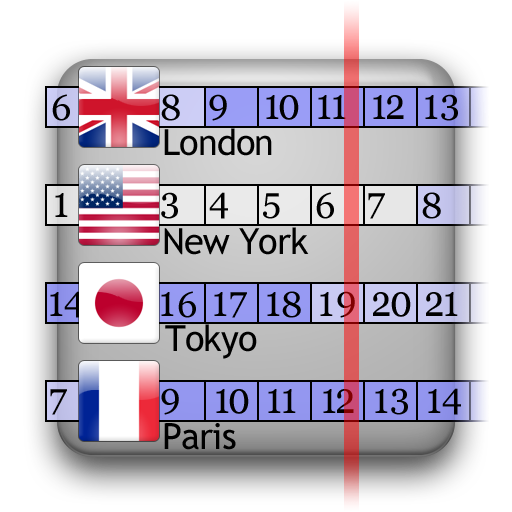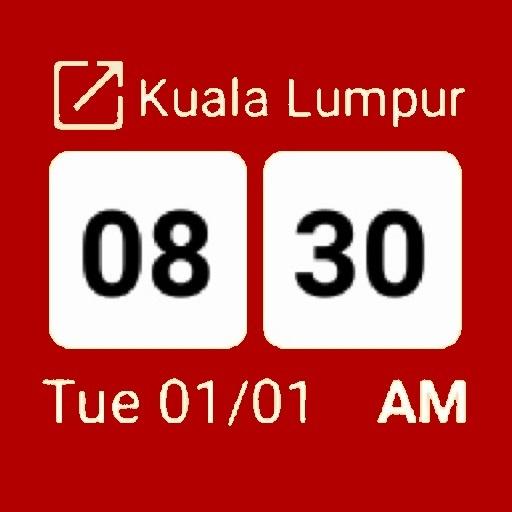
Widget Đồng hồ thế giới +
Chơi trên PC với BlueStacks - Nền tảng chơi game Android, được hơn 500 triệu game thủ tin tưởng.
Trang đã được sửa đổi vào: 23 tháng 2, 2020
Play World Clock Widget + on PC
Including Africa, Asia, Australia/Oceania, Europe, North America, South America continents based on Greenwich Mean Time (GMT) and Coordinated Universal Time (UTC).
Well-designed, stylish, colorful and compact widget.
Beautiful design suitable for all home screen background color (Dark theme/Light theme).
Edit your own location name.
Add missing location or edit location name in your own preferred name.
Automatic convert daylight saving time (DST) and standard time.
Most areas in North America and Europe, and some areas in the Middle East, observe DST, while most areas of Africa and Asia do not. In South America, most countries in the north of the continent near the equator do not observe DST, while Paraguay and southern parts of Brazil do. The practice of observing DST in Oceania is also mixed, with New Zealand and parts of southeastern Australia observing DST, while most other areas do not.
Automatic time format change (12 hour format/24 hour format).
Time format change according to device default time format.
Unstoppable timing widget!
Battery saving and low memory usage.
Chơi Widget Đồng hồ thế giới + trên PC. Rất dễ để bắt đầu
-
Tải và cài đặt BlueStacks trên máy của bạn
-
Hoàn tất đăng nhập vào Google để đến PlayStore, hoặc thực hiện sau
-
Tìm Widget Đồng hồ thế giới + trên thanh tìm kiếm ở góc phải màn hình
-
Nhấn vào để cài đặt Widget Đồng hồ thế giới + trong danh sách kết quả tìm kiếm
-
Hoàn tất đăng nhập Google (nếu bạn chưa làm bước 2) để cài đặt Widget Đồng hồ thế giới +
-
Nhấn vào icon Widget Đồng hồ thế giới + tại màn hình chính để bắt đầu chơi