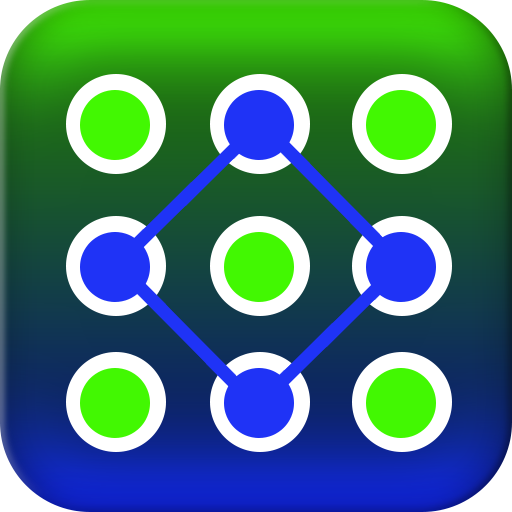Unlock any Device Guide 2019:
Gioca su PC con BlueStacks: la piattaforma di gioco Android, considerata affidabile da oltre 500 milioni di giocatori.
Pagina modificata il: 1 agosto 2019
Play Unlock any Device Guide 2019: on PC
Unlock any phone guidelines.
Provides screenshots for guidelines.
How to unlock lava phones
Screen overlay detected solution.
Guideline to unlock phone
Unlock T-Mobiles tips
Unlock Verizon mobiles guide
Provide Guidelines to unlock phone by Google account or without Google account
Provide guidelines to unlock phones by using third party PC software to remove passwords
Factory data reset
How to unlock a Three phone
How to Unlock Mobile Wireless Device
Use Google to Unlock Your device
Use Restore factory settings to remove password
Using third party Software to Unlock without losing Data
Simply Reset your Android Device
Use Fitbit to Unlock Your device
Find, lock, or erase a lost Android device
How to Unlock Virgin Media Phone
Unlocking android 4.4 KitKat or earlier versions
Set Automatically Unlock Your Device
How to block Bluetooth
Warning: This is not official app of any cell brand, it is just for guide purpose. First made backup of your important data and then then try any tip. Enjoy and share it with your friends.
Gioca Unlock any Device Guide 2019: su PC. È facile iniziare.
-
Scarica e installa BlueStacks sul tuo PC
-
Completa l'accesso a Google per accedere al Play Store o eseguilo in un secondo momento
-
Cerca Unlock any Device Guide 2019: nella barra di ricerca nell'angolo in alto a destra
-
Fai clic per installare Unlock any Device Guide 2019: dai risultati della ricerca
-
Completa l'accesso a Google (se hai saltato il passaggio 2) per installare Unlock any Device Guide 2019:
-
Fai clic sull'icona Unlock any Device Guide 2019: nella schermata principale per iniziare a giocare