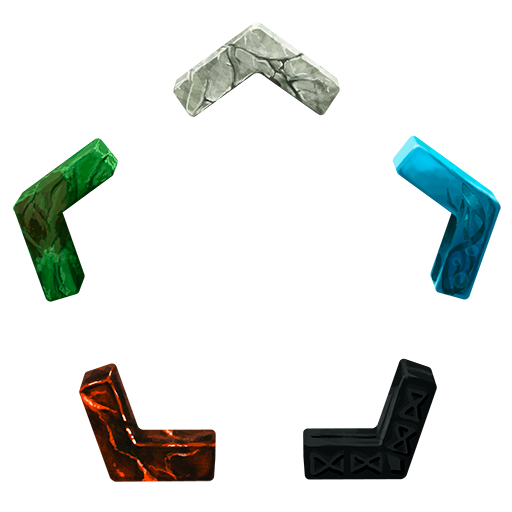MTG Life Counter (Vitalis)
Spiele auf dem PC mit BlueStacks - der Android-Gaming-Plattform, der über 500 Millionen Spieler vertrauen.
Seite geändert am: 25. August 2018
Play MTG Life Counter (Vitalis) on PC
Greek for Vitality, Vitalis is my contribution to the magic community. It is a life counter/tracking app for the trading card game, Magic the Gathering. It is built for both standard and EDH (commander) and is highly customizable. Please enjoy, and if you have comments, suggestions, or you just want to chat please email me at devjerik@gmail.com
Feature Highlights:
+ 100% free
+ No AD's
+ Designed for Phones and Tablets
+ 8 players
+ Highly Customizable
+ Easy and Intuitive
+ Tracks Unique Commander Damage
+ Infect Counter
+ Dice
+ Combat History
+ Custom Game Settings
+ Custom Player Settings
+ Game Reset
I'm an avid magic player. My friends and I could not find an app that fit our needs. So as a player and a dev, why not create the app we need?
Tags:
#MagicCounter, #MagicLifeCounter, #EDH, #Commander, MTGLifeCounter, Life Tracker, #Infect, #EightPlayers, #8Players, #InfectCounter, #Tracker, #Counter, #MagicTheGathering, #MTG
---------------------------------------------------------
Disclaimer:
Magic: The Gathering is trademarked and owned by Wizards of the Coast, Inc., a subsidiary of Hasbro, Inc.
Wizards of the Coast, Magic: The Gathering, and their logos are trademarks of Wizards of the Coast LLC in the United States and other countries. © 2009 Wizards. All Rights Reserved
This application is not affiliated with, endorsed, sponsored, or specifically approved by Wizards of the Coast LLC. This application may use the trademarks and other intellectual property of Wizards of the Coast LLC, which is permitted under Wizards' Fan Site Policy http://www.wizards.com/Magic/Magazine/Downloads.aspx#fsk For more information about Wizards of the Coast or any of Wizards' trademarks or other intellectual property, please visit their website at (http://www.wizards.com)
Spiele MTG Life Counter (Vitalis) auf dem PC. Der Einstieg ist einfach.
-
Lade BlueStacks herunter und installiere es auf deinem PC
-
Schließe die Google-Anmeldung ab, um auf den Play Store zuzugreifen, oder mache es später
-
Suche in der Suchleiste oben rechts nach MTG Life Counter (Vitalis)
-
Klicke hier, um MTG Life Counter (Vitalis) aus den Suchergebnissen zu installieren
-
Schließe die Google-Anmeldung ab (wenn du Schritt 2 übersprungen hast), um MTG Life Counter (Vitalis) zu installieren.
-
Klicke auf dem Startbildschirm auf das MTG Life Counter (Vitalis) Symbol, um mit dem Spielen zu beginnen