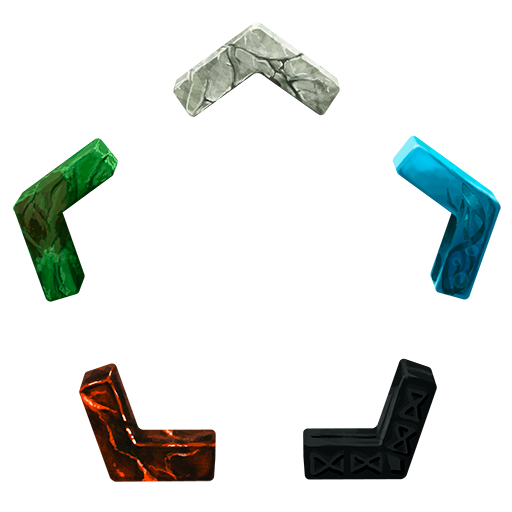MTG Life Counter (Vitalis)
Juega en PC con BlueStacks: la plataforma de juegos Android, en la que confían más de 500 millones de jugadores.
Página modificada el: 25 de agosto de 2018
Play MTG Life Counter (Vitalis) on PC
Greek for Vitality, Vitalis is my contribution to the magic community. It is a life counter/tracking app for the trading card game, Magic the Gathering. It is built for both standard and EDH (commander) and is highly customizable. Please enjoy, and if you have comments, suggestions, or you just want to chat please email me at devjerik@gmail.com
Feature Highlights:
+ 100% free
+ No AD's
+ Designed for Phones and Tablets
+ 8 players
+ Highly Customizable
+ Easy and Intuitive
+ Tracks Unique Commander Damage
+ Infect Counter
+ Dice
+ Combat History
+ Custom Game Settings
+ Custom Player Settings
+ Game Reset
I'm an avid magic player. My friends and I could not find an app that fit our needs. So as a player and a dev, why not create the app we need?
Tags:
#MagicCounter, #MagicLifeCounter, #EDH, #Commander, MTGLifeCounter, Life Tracker, #Infect, #EightPlayers, #8Players, #InfectCounter, #Tracker, #Counter, #MagicTheGathering, #MTG
---------------------------------------------------------
Disclaimer:
Magic: The Gathering is trademarked and owned by Wizards of the Coast, Inc., a subsidiary of Hasbro, Inc.
Wizards of the Coast, Magic: The Gathering, and their logos are trademarks of Wizards of the Coast LLC in the United States and other countries. © 2009 Wizards. All Rights Reserved
This application is not affiliated with, endorsed, sponsored, or specifically approved by Wizards of the Coast LLC. This application may use the trademarks and other intellectual property of Wizards of the Coast LLC, which is permitted under Wizards' Fan Site Policy http://www.wizards.com/Magic/Magazine/Downloads.aspx#fsk For more information about Wizards of the Coast or any of Wizards' trademarks or other intellectual property, please visit their website at (http://www.wizards.com)
Juega MTG Life Counter (Vitalis) en la PC. Es fácil comenzar.
-
Descargue e instale BlueStacks en su PC
-
Complete el inicio de sesión de Google para acceder a Play Store, o hágalo más tarde
-
Busque MTG Life Counter (Vitalis) en la barra de búsqueda en la esquina superior derecha
-
Haga clic para instalar MTG Life Counter (Vitalis) desde los resultados de búsqueda
-
Complete el inicio de sesión de Google (si omitió el paso 2) para instalar MTG Life Counter (Vitalis)
-
Haz clic en el ícono MTG Life Counter (Vitalis) en la pantalla de inicio para comenzar a jugar