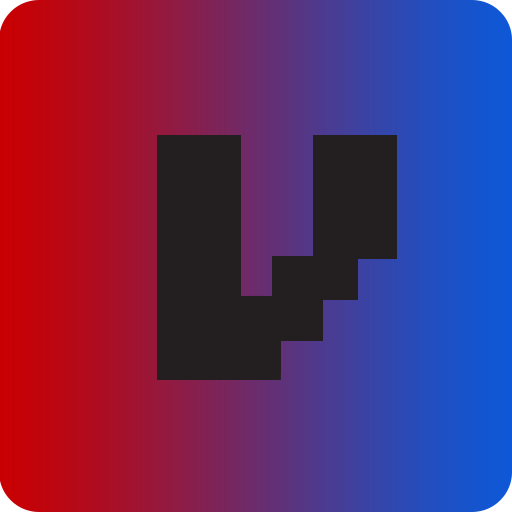このページには広告が含まれます

FRAMEDATA for SFVCE PRO
書籍&参考書 | devkdr
BlueStacksを使ってPCでプレイ - 5憶以上のユーザーが愛用している高機能Androidゲーミングプラットフォーム
Play FRAMEDATA for SFVCE PRO on PC
FRAMEDATA for SFVCE
It is the app that can check the frame data of all characters fastest and accurately.
▶ FRAMEDATA for SFVCE function
- Provides frame data for all characters : SFVCE Provides frame data for all characters.
- Search function: Enter the keywords you want within the frame data to quickly search the frame data.
- Virtual keyboard : Enter complex commands or attack buttons of each strength through the virtual keyboard.
You can use the search function more conveniently.
- Notepad function : Touch the Notepad icon in the action bar to memorize your own information.
You can save your notes. Any time you save a note, If you touch the icon, it will be loaded automatically.
- Character Status : Touch the information icon of the action bar to set each character Charts and Vital, Dash Frame, Jump Frame, Walking Speed, Catch Distance There is.
Always keep up-to-date frame data for street fighter 5 arcade editions
We will do our best to make it convenient to use.
The developer email is yookuzo@gmail.com and you can email us any questions wish.
It is the app that can check the frame data of all characters fastest and accurately.
▶ FRAMEDATA for SFVCE function
- Provides frame data for all characters : SFVCE Provides frame data for all characters.
- Search function: Enter the keywords you want within the frame data to quickly search the frame data.
- Virtual keyboard : Enter complex commands or attack buttons of each strength through the virtual keyboard.
You can use the search function more conveniently.
- Notepad function : Touch the Notepad icon in the action bar to memorize your own information.
You can save your notes. Any time you save a note, If you touch the icon, it will be loaded automatically.
- Character Status : Touch the information icon of the action bar to set each character Charts and Vital, Dash Frame, Jump Frame, Walking Speed, Catch Distance There is.
Always keep up-to-date frame data for street fighter 5 arcade editions
We will do our best to make it convenient to use.
The developer email is yookuzo@gmail.com and you can email us any questions wish.
FRAMEDATA for SFVCE PROをPCでプレイ
-
BlueStacksをダウンロードしてPCにインストールします。
-
GoogleにサインインしてGoogle Play ストアにアクセスします。(こちらの操作は後で行っても問題ありません)
-
右上の検索バーにFRAMEDATA for SFVCE PROを入力して検索します。
-
クリックして検索結果からFRAMEDATA for SFVCE PROをインストールします。
-
Googleサインインを完了してFRAMEDATA for SFVCE PROをインストールします。※手順2を飛ばしていた場合
-
ホーム画面にてFRAMEDATA for SFVCE PROのアイコンをクリックしてアプリを起動します。