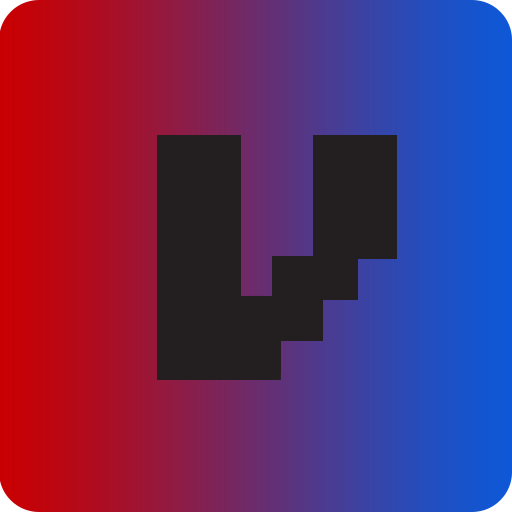FRAMEDATA for SFVCE PRO
Играйте на ПК с BlueStacks – игровой платформе для приложений на Android. Нас выбирают более 500 млн. игроков.
Страница изменена: 27 марта 2020 г.
Play FRAMEDATA for SFVCE PRO on PC
It is the app that can check the frame data of all characters fastest and accurately.
▶ FRAMEDATA for SFVCE function
- Provides frame data for all characters : SFVCE Provides frame data for all characters.
- Search function: Enter the keywords you want within the frame data to quickly search the frame data.
- Virtual keyboard : Enter complex commands or attack buttons of each strength through the virtual keyboard.
You can use the search function more conveniently.
- Notepad function : Touch the Notepad icon in the action bar to memorize your own information.
You can save your notes. Any time you save a note, If you touch the icon, it will be loaded automatically.
- Character Status : Touch the information icon of the action bar to set each character Charts and Vital, Dash Frame, Jump Frame, Walking Speed, Catch Distance There is.
Always keep up-to-date frame data for street fighter 5 arcade editions
We will do our best to make it convenient to use.
The developer email is yookuzo@gmail.com and you can email us any questions wish.
Играйте в игру FRAMEDATA for SFVCE PRO на ПК. Это легко и просто.
-
Скачайте и установите BlueStacks на ПК.
-
Войдите в аккаунт Google, чтобы получить доступ к Google Play, или сделайте это позже.
-
В поле поиска, которое находится в правой части экрана, введите название игры – FRAMEDATA for SFVCE PRO.
-
Среди результатов поиска найдите игру FRAMEDATA for SFVCE PRO и нажмите на кнопку "Установить".
-
Завершите авторизацию в Google (если вы пропустили этот шаг в начале) и установите игру FRAMEDATA for SFVCE PRO.
-
Нажмите на ярлык игры FRAMEDATA for SFVCE PRO на главном экране, чтобы начать играть.