
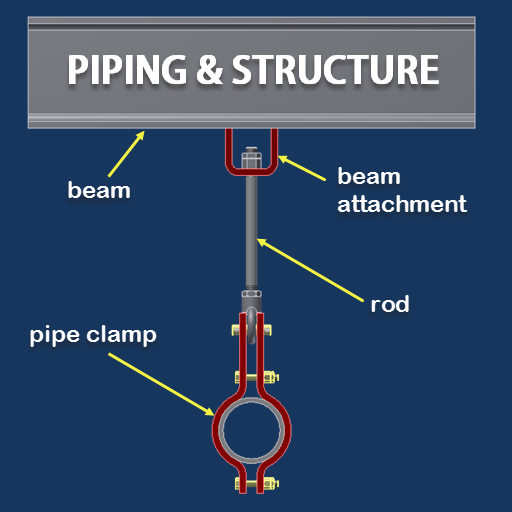
Piping and Structure
Play on PC with BlueStacks – the Android Gaming Platform, trusted by 500M+ gamers.
Page Modified on: December 1, 2019
Play Piping and Structure on PC
1. Standard Steel : This application is dimensions of standard steel such as angle, channel, beam, tee tube and pipe. All steels are in standard of ASTM, BS and JIS. You can select steel by type and steel size. It will show dimensions of height, width, thickness, corner radius, Moment of inertia, Radius of gyration and Modulus of Section.
2. PIPING: This application is dimension of piping accessories. It has many accessories in the app such as pipe size, pipe clamp, fitting, flange and pipe hanger. This app have both metric and us unit. It will auto change unit when user select pipe standard NPS (in) or DN (mm).
3. FASTENER: This application is dimension of fastener. It has many types of bolt, nut, pin and washer.
4. MATERIAL: The application is database program for standard ASTM materials such as AISI 309 Stainless Steel. This program help you for kept properties of material and you can add new material, edit material and delete material as your need. The properties had mechanical, thermal and strength of materials.
5. MOMENT & DEFLECTION: This application is calculation program for strength of beam.
6. CONVERTER: This application is a simple unit converter.
Play Piping and Structure on PC. It’s easy to get started.
-
Download and install BlueStacks on your PC
-
Complete Google sign-in to access the Play Store, or do it later
-
Look for Piping and Structure in the search bar at the top right corner
-
Click to install Piping and Structure from the search results
-
Complete Google sign-in (if you skipped step 2) to install Piping and Structure
-
Click the Piping and Structure icon on the home screen to start playing




