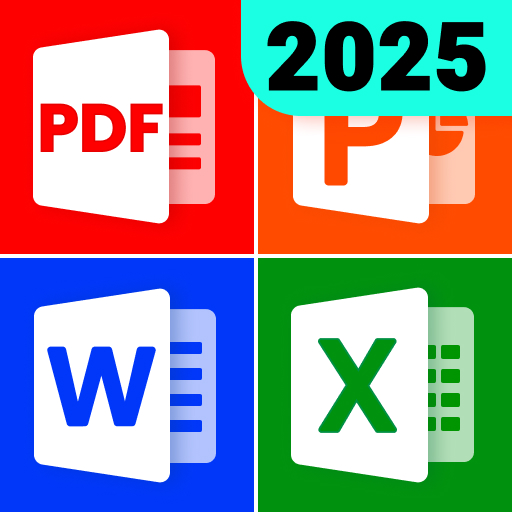마이 비밀 노트: 일기장 비밀번호
Lifestyle | Simple Design Ltd.
5억명 이상의 게이머가 신뢰하는 안드로이드 게임 플랫폼 BlueStacks으로 PC에서 플레이하세요.
Play Diary with Lock: Daily Journal on PC
Diary with Lock is a free journaling app. Use pattern lock, digit PIN, or fingerprint lock to protect the security of your secret thoughts and daily notes.
We provide unlimited entry editing options, pictures, emojis, moods, etc. Also, you can decorate your entries with stylish fonts and backgrounds.
🙋🏼♀️Why Choose Us?
🔒High Security and Privacy
◆Support pattern lock, digit PIN, finger print lock
◆Support password hint to help you remember your password
◆Retrieve your password via verified email if you forget it
👾Customize Your Entries & App Themes
◆Add fonts, backgrounds, emojis & your private pictures
◆Record mood in your entries & track mood changes on the calendar view
◆Choose app themes to decorate your personal journal in the way you like
💐Available in All Scenes
◆Write your daily thoughts
◆Record your precious memories with pictures
◆Plan your upcoming events
🥇Simple Search & Notifications
◆Search diaries by date, keywords, pictures, or tags
◆Show time & date in different formats
◆Set up notifications to develop your daily journaling habit
💋Start using it right now! You will have a beautiful experience here.
We provide unlimited entry editing options, pictures, emojis, moods, etc. Also, you can decorate your entries with stylish fonts and backgrounds.
🙋🏼♀️Why Choose Us?
🔒High Security and Privacy
◆Support pattern lock, digit PIN, finger print lock
◆Support password hint to help you remember your password
◆Retrieve your password via verified email if you forget it
👾Customize Your Entries & App Themes
◆Add fonts, backgrounds, emojis & your private pictures
◆Record mood in your entries & track mood changes on the calendar view
◆Choose app themes to decorate your personal journal in the way you like
💐Available in All Scenes
◆Write your daily thoughts
◆Record your precious memories with pictures
◆Plan your upcoming events
🥇Simple Search & Notifications
◆Search diaries by date, keywords, pictures, or tags
◆Show time & date in different formats
◆Set up notifications to develop your daily journaling habit
💋Start using it right now! You will have a beautiful experience here.
PC에서 마이 비밀 노트: 일기장 비밀번호 플레이해보세요.
-
BlueStacks 다운로드하고 설치
-
Google Play 스토어에 로그인 하기(나중에 진행가능)
-
오른쪽 상단 코너에 마이 비밀 노트: 일기장 비밀번호 검색
-
검색 결과 중 마이 비밀 노트: 일기장 비밀번호 선택하여 설치
-
구글 로그인 진행(만약 2단계를 지나갔을 경우) 후 마이 비밀 노트: 일기장 비밀번호 설치
-
메인 홈화면에서 마이 비밀 노트: 일기장 비밀번호 선택하여 실행