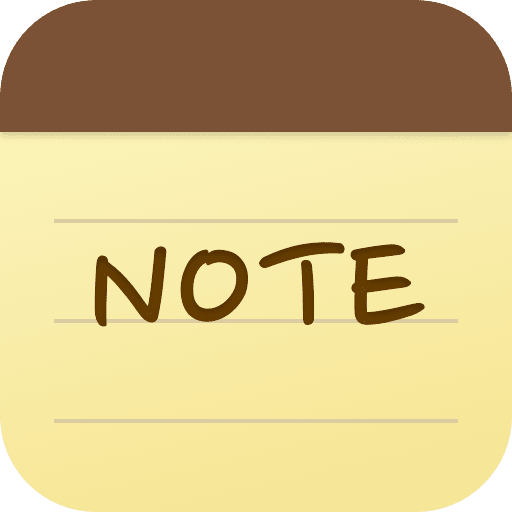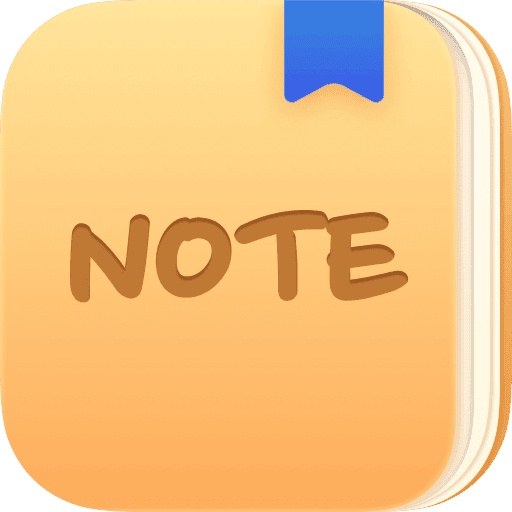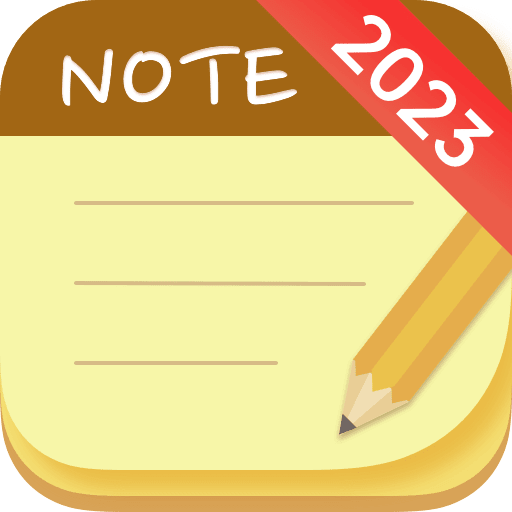Tagebuch mit Sperre: Journal
Spiele auf dem PC mit BlueStacks - der Android-Gaming-Plattform, der über 500 Millionen Spieler vertrauen.
Seite geändert am: 22.04.2023
Play Diary with Lock: Daily Journal on PC
But that's not all - it also comes with a range of beautiful themes to choose from, so you can customize your journal to a simple, minimalist look or a colorful, expressive design.
And the application has a built-in mood tracker, you can easily record how you're feeling each day. This can be a great tool for self-reflection and personal growth.
Features:
Lock to keep your journal safe
Beautiful themes to choose
A mood tracker to track your emotions
Clean, modern design that makes journaling a pleasure
Photo recording to capture your memories and thoughts
If you want to keep your thoughts and feelings safe, track your emotions over time, or simply enjoy the pleasure of journaling, My Diary is the perfect app for you. Download it today and start expressing yourself!
Spiele Tagebuch mit Sperre: Journal auf dem PC. Der Einstieg ist einfach.
-
Lade BlueStacks herunter und installiere es auf deinem PC
-
Schließe die Google-Anmeldung ab, um auf den Play Store zuzugreifen, oder mache es später
-
Suche in der Suchleiste oben rechts nach Tagebuch mit Sperre: Journal
-
Klicke hier, um Tagebuch mit Sperre: Journal aus den Suchergebnissen zu installieren
-
Schließe die Google-Anmeldung ab (wenn du Schritt 2 übersprungen hast), um Tagebuch mit Sperre: Journal zu installieren.
-
Klicke auf dem Startbildschirm auf das Tagebuch mit Sperre: Journal Symbol, um mit dem Spielen zu beginnen