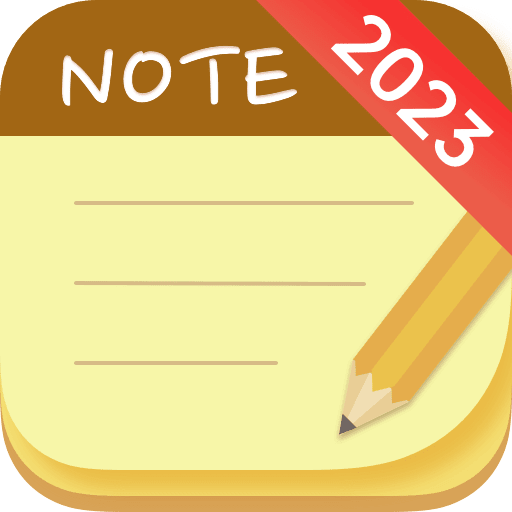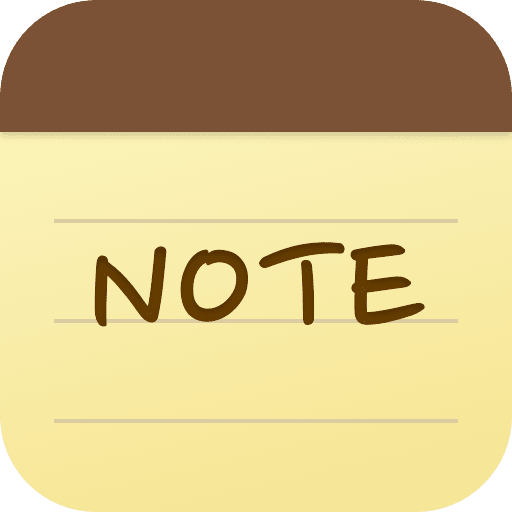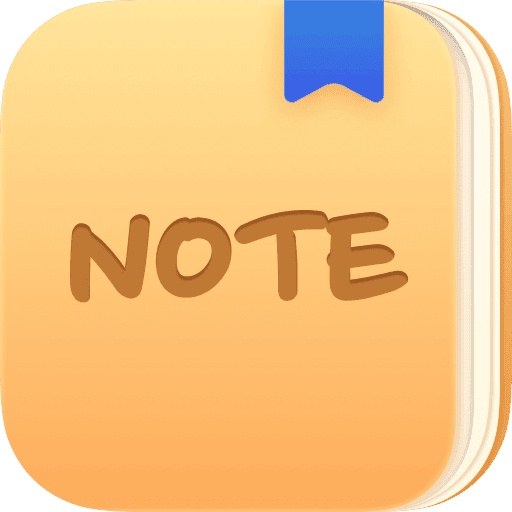Buku Harian dengan Kunci
Mainkan di PC dengan BlueStacks – platform Game-Game Android, dipercaya oleh lebih dari 500 juta gamer.
Halaman Dimodifikasi Aktif: 22 Apr 2023
Play Diary with Lock: Daily Journal on PC
But that's not all - it also comes with a range of beautiful themes to choose from, so you can customize your journal to a simple, minimalist look or a colorful, expressive design.
And the application has a built-in mood tracker, you can easily record how you're feeling each day. This can be a great tool for self-reflection and personal growth.
Features:
Lock to keep your journal safe
Beautiful themes to choose
A mood tracker to track your emotions
Clean, modern design that makes journaling a pleasure
Photo recording to capture your memories and thoughts
If you want to keep your thoughts and feelings safe, track your emotions over time, or simply enjoy the pleasure of journaling, My Diary is the perfect app for you. Download it today and start expressing yourself!
Mainkan Buku Harian dengan Kunci di PC Mudah saja memulainya.
-
Unduh dan pasang BlueStacks di PC kamu
-
Selesaikan proses masuk Google untuk mengakses Playstore atau lakukan nanti
-
Cari Buku Harian dengan Kunci di bilah pencarian di pojok kanan atas
-
Klik untuk menginstal Buku Harian dengan Kunci dari hasil pencarian
-
Selesaikan proses masuk Google (jika kamu melewati langkah 2) untuk menginstal Buku Harian dengan Kunci
-
Klik ikon Buku Harian dengan Kunci di layar home untuk membuka gamenya