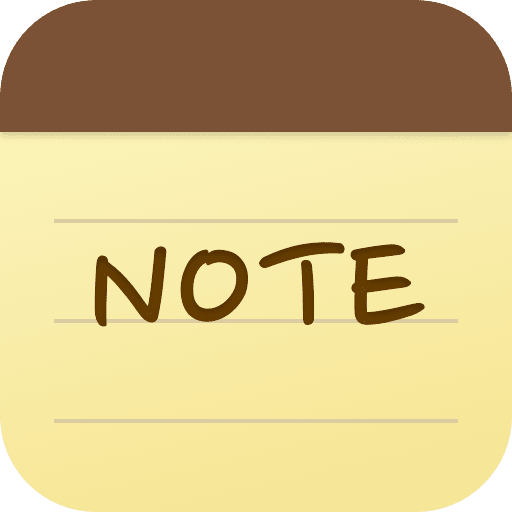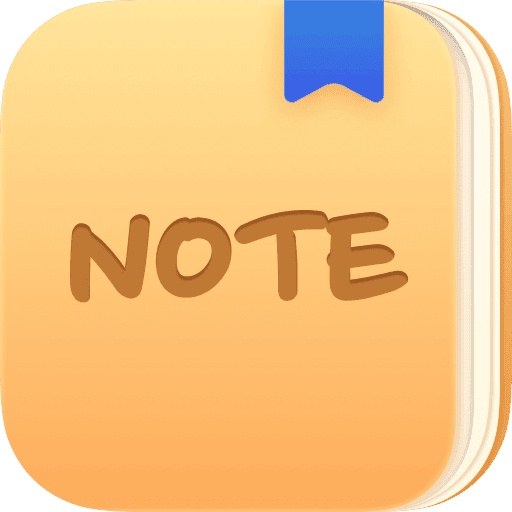このページには広告が含まれます

ロック付き日記:日々の日記
Productivity | Make Life Simple Studio
BlueStacksを使ってPCでプレイ - 5憶以上のユーザーが愛用している高機能Androidゲーミングプラットフォーム
Play Diary with Lock: Daily Journal on PC
My diary is the perfect app with a strong lock feature, you can be sure that your private thoughts will stay private.
But that's not all - it also comes with a range of beautiful themes to choose from, so you can customize your journal to a simple, minimalist look or a colorful, expressive design.
And the application has a built-in mood tracker, you can easily record how you're feeling each day. This can be a great tool for self-reflection and personal growth.
Features:
Lock to keep your journal safe
Beautiful themes to choose
A mood tracker to track your emotions
Clean, modern design that makes journaling a pleasure
Photo recording to capture your memories and thoughts
If you want to keep your thoughts and feelings safe, track your emotions over time, or simply enjoy the pleasure of journaling, My Diary is the perfect app for you. Download it today and start expressing yourself!
But that's not all - it also comes with a range of beautiful themes to choose from, so you can customize your journal to a simple, minimalist look or a colorful, expressive design.
And the application has a built-in mood tracker, you can easily record how you're feeling each day. This can be a great tool for self-reflection and personal growth.
Features:
Lock to keep your journal safe
Beautiful themes to choose
A mood tracker to track your emotions
Clean, modern design that makes journaling a pleasure
Photo recording to capture your memories and thoughts
If you want to keep your thoughts and feelings safe, track your emotions over time, or simply enjoy the pleasure of journaling, My Diary is the perfect app for you. Download it today and start expressing yourself!
ロック付き日記:日々の日記をPCでプレイ
-
BlueStacksをダウンロードしてPCにインストールします。
-
GoogleにサインインしてGoogle Play ストアにアクセスします。(こちらの操作は後で行っても問題ありません)
-
右上の検索バーにロック付き日記:日々の日記を入力して検索します。
-
クリックして検索結果からロック付き日記:日々の日記をインストールします。
-
Googleサインインを完了してロック付き日記:日々の日記をインストールします。※手順2を飛ばしていた場合
-
ホーム画面にてロック付き日記:日々の日記のアイコンをクリックしてアプリを起動します。