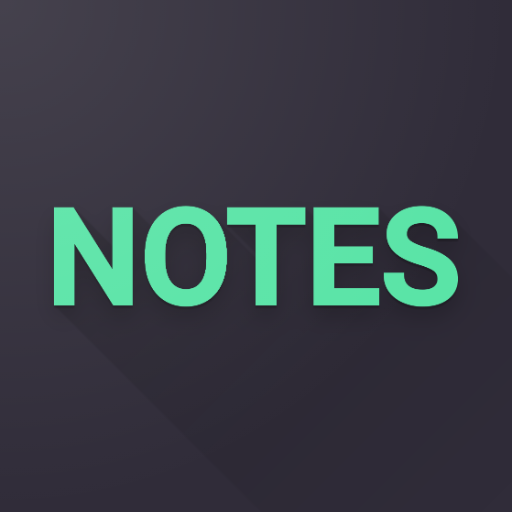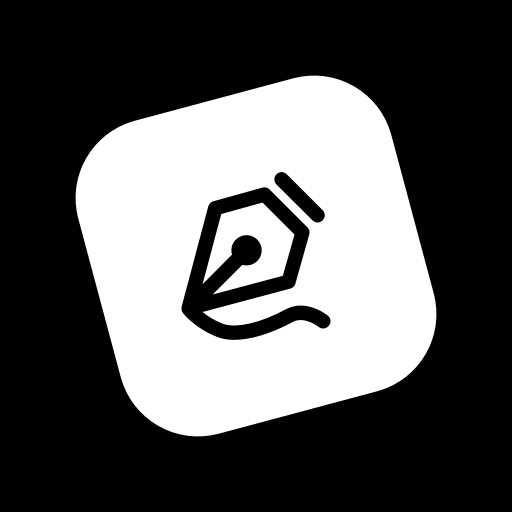Diary with Lock: Daily Journal
Graj na PC z BlueStacks – Platforma gamingowa Android, która uzyskała zaufanie ponad 500 milionów graczy!
Strona zmodyfikowana w dniu: 22 kwi 2023
Play Diary with Lock: Daily Journal on PC
But that's not all - it also comes with a range of beautiful themes to choose from, so you can customize your journal to a simple, minimalist look or a colorful, expressive design.
And the application has a built-in mood tracker, you can easily record how you're feeling each day. This can be a great tool for self-reflection and personal growth.
Features:
Lock to keep your journal safe
Beautiful themes to choose
A mood tracker to track your emotions
Clean, modern design that makes journaling a pleasure
Photo recording to capture your memories and thoughts
If you want to keep your thoughts and feelings safe, track your emotions over time, or simply enjoy the pleasure of journaling, My Diary is the perfect app for you. Download it today and start expressing yourself!
Zagraj w Diary with Lock: Daily Journal na PC. To takie proste.
-
Pobierz i zainstaluj BlueStacks na PC
-
Zakończ pomyślnie ustawienie Google, aby otrzymać dostęp do sklepu Play, albo zrób to później.
-
Wyszukaj Diary with Lock: Daily Journal w pasku wyszukiwania w prawym górnym rogu.
-
Kliknij, aby zainstalować Diary with Lock: Daily Journal z wyników wyszukiwania
-
Ukończ pomyślnie rejestrację Google (jeśli krok 2 został pominięty) aby zainstalować Diary with Lock: Daily Journal
-
Klinij w ikonę Diary with Lock: Daily Journal na ekranie startowym, aby zacząć grę