
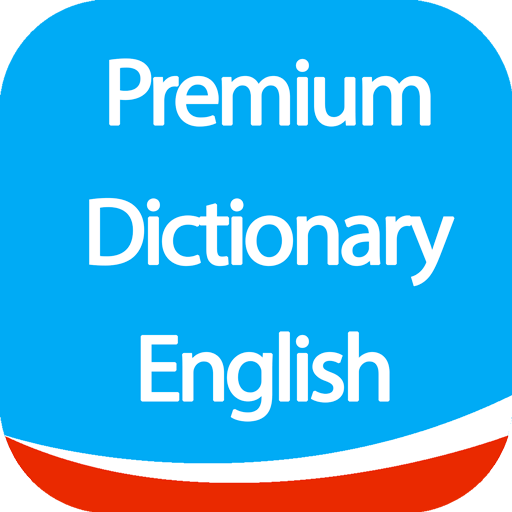
Premium English Dictionary
Juega en PC con BlueStacks: la plataforma de juegos Android, en la que confían más de 500 millones de jugadores.
Página modificada el: 22 de octubre de 2019
Play Premium English Dictionary on PC
The most up-to-date dictionary for learners of English!
* Over 100,000 references and 80,000 examples of words in use
* More references than any other English learnersbliog’ dictionary
* Only 2,500 words used to define all entries
* Up-to-date information on new words, spoken English and changes in meaning
* Short and clear definitions, with menus in longer entries to help find the meaning quickly
Although the English language is made up of over one million individual words, 90% of all written and spoken text consists of 7,500. The Macmillan English Dictionary highlights these vital 7,500 in red, encouraging learners to swiftly grasp the core words necessary to speak and write fluently.
This is a practical reference book for the classroom and home, offering invaluable support for those wishing to write and speak English accurately.
Application Features:
- Full content of the print dictionary
- PLUS additional collocations, synonyms, and word origins
- Guide on how to use the dictionary
- Search using wildcards and suggested words
- Predictive text in search helps you with spelling as you look for words
- Search for idioms and phrasal verbs
- Search history to help you find recently searched for words
- Support for search from within other compatible apps on your device
- Bookmark your favorite words
Juega Premium English Dictionary en la PC. Es fácil comenzar.
-
Descargue e instale BlueStacks en su PC
-
Complete el inicio de sesión de Google para acceder a Play Store, o hágalo más tarde
-
Busque Premium English Dictionary en la barra de búsqueda en la esquina superior derecha
-
Haga clic para instalar Premium English Dictionary desde los resultados de búsqueda
-
Complete el inicio de sesión de Google (si omitió el paso 2) para instalar Premium English Dictionary
-
Haz clic en el ícono Premium English Dictionary en la pantalla de inicio para comenzar a jugar



