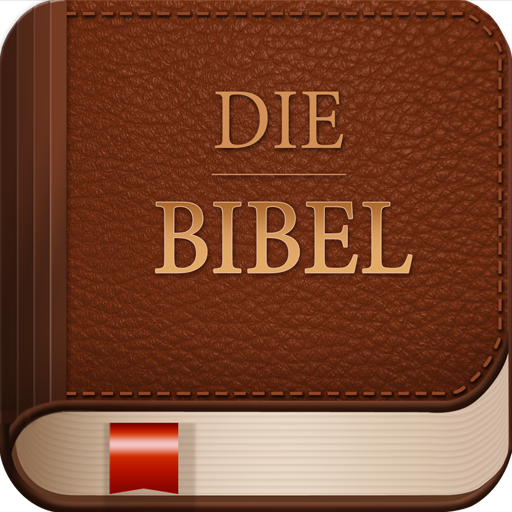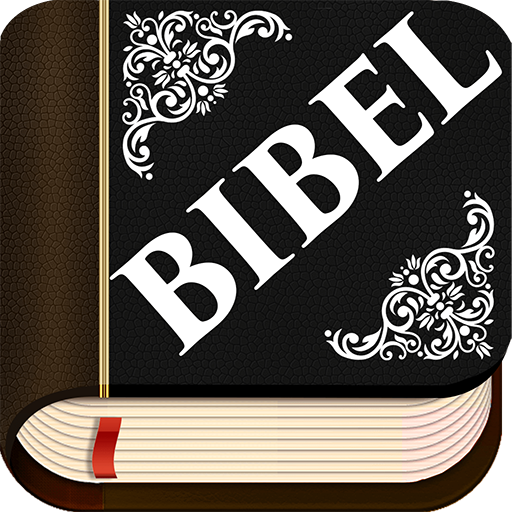Die Bibel
العب على الكمبيوتر الشخصي مع BlueStacks - نظام أندرويد للألعاب ، موثوق به من قبل أكثر من 500 مليون لاعب.
تم تعديل الصفحة في: 19 مارس 2019
Play German Bible on PC
It is an audio Bible: enjoy listening to the Bible in your own language!
New features of the app:
- Free downloading
- Offline use
- Bookmark and highlight verses
- Create a list of favorites
- Add notes
- Send verses by email or SMS
- Share them on Facebook or Twitter
- Change the font size
- Use night mode to read better at night
- Search by keyword
Martin Luther was a German theologian, professor, and priest born in Eisleben, Saxony in 1483. He was the most important figure in the Protestant Reformation and translated the Bible into the German vernacular (native language is spoken by all the people)
His famous translation of the Bible had a huge impact on Church and German culture. His aim was to make the Bible accessible to all the German people in the Holy Roman Empire, at that time extending through present-day Germany.
He translated from the Greek language directly from the Textus Receptus. He did not translate from the Latin Vulgate, the text used by the Roman Catholic Church.
The New Testament was published in 1522 and the complete Bible, including the New Testament, in 1534.
The Old Testament is composed of 39 books:
Genesis, Exodus, Leviticus, Numbers, Deuteronomy, Joshua, Judges, Ruth, 1 Samuel, 2 Samuel, 1 Kings, 2 Kings, 1 Chronicles, 2 Chronicles, Ezra, Nehemiah, Esther, Job, Psalms, Proverbs, Ecclesiastes, Song of Solomon, Isaiah, Jeremiah, Lamentations, Ezekiel, Daniel, Hosea, Joel, Amos, Obadiah, Jonah, Micah, Nahum, Habakkuk, Zephaniah, Haggai, Zechariah, Malachi.
The New Testament is composed of 27 books:
Matthew, Mark, Luke, John, Acts, Romans, 1 Corinthians, 2 Corinthians, Galatians, Ephesians, Philippians, Colossians, 1 Thessalonians, 2 Thessalonians, 1 Timothy, 2 Timothy, Titus, Philemon, Hebrews, James, 1 Peter, 2 Peter, 1 John, 2 John, 3 John, Jude, Revelation.
العب Die Bibel على جهاز الكمبيوتر. من السهل البدء.
-
قم بتنزيل BlueStacks وتثبيته على جهاز الكمبيوتر الخاص بك
-
أكمل تسجيل الدخول إلى Google للوصول إلى متجر Play ، أو قم بذلك لاحقًا
-
ابحث عن Die Bibel في شريط البحث أعلى الزاوية اليمنى
-
انقر لتثبيت Die Bibel من نتائج البحث
-
أكمل تسجيل الدخول إلى Google (إذا تخطيت الخطوة 2) لتثبيت Die Bibel
-
انقر على أيقونة Die Bibel على الشاشة الرئيسية لبدء اللعب