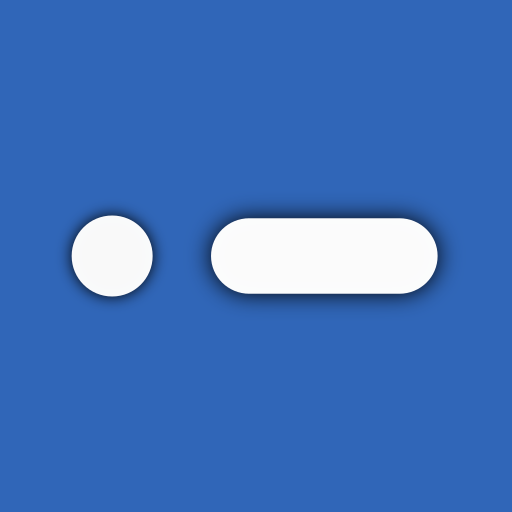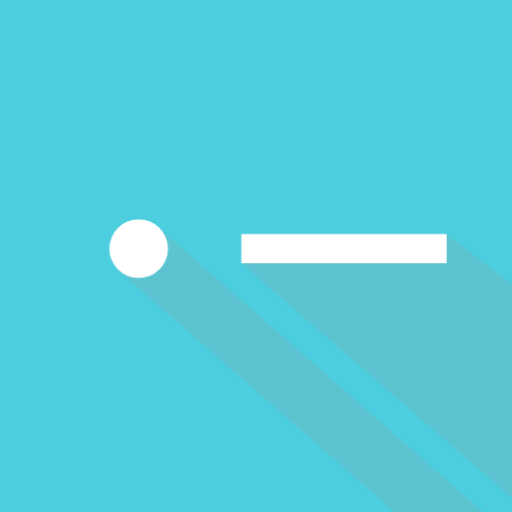Morse Chat: Talk in Morse Code
Spiele auf dem PC mit BlueStacks - der Android-Gaming-Plattform, der über 500 Millionen Spieler vertrauen.
Seite geändert am: 9. Dezember 2021
Play Morse Chat: Talk in Morse Code on PC
- Communicate with fellow Morse enthusiasts from far and near simply by tapping dots and dashes.
- Meet new friends in a number of public rooms (10 WPM or less, 15 WPM, 20 WPM or more, Test room and so on).
- Share and exchange ideas with your Inner Circle by creating private rooms.
- NEW! In private rooms, the owner can modify room details (room ID & name) and remove members.
- Text your friends privately with direct messages.
- NEW! 7 types of Morse keys to choose from (e.g. iambic).
- NEW! Support for external keyboard.
- Easily subscribe and unsubscribe to notifications by clicking the bell icon at the upper right corner.
- NEW! Learn and practice Morse code in real conversations (click on the question mark icon in any chat screen to see Morse representations and the most common Morse abbreviations).
- Auto-translate between Morse code, Morse representation and text while receiving or sending messages. You decide what to show and in which order in Settings.
- Try the app out as a guest or sign in with your Apple ID, Google account or Facebook account.
- Completely adjust the app according to your preferences:
1. Choose the frequency and output mode of the Morse messages (audio, blinking light, flashlight, vibration or audio + blinking light).
2. Adjust the transmission speed when using auto-translate.
3. Change the theme (Cyan, Bright, Dark, Black).
4. Enable/disable auto-send, auto-translation and more.
- Absolutely no ads.
- NEW! Easily block annoying users.
- Blog posts and the info screen provide detailed instructions on how to use the app.
Morse Code
Morse code is a communication system that uses a series of short signals (also known as dots or dits) and long signals (also known as dashes or dahs) to transmit characters. The initial version of it was developed by Samuel F. B. Morse as a method to transmit natural language through the telegraph in the mid-19th century.
Morse Chat
Morse Chat is an app that allows users to communicate with others using Morse code. Once you sign in, you’ll see 3 big buttons which correspond to 3 main ways of chatting.
- Public Rooms. A number of rooms (10 WPM or less, 15 WPM, 20 WPM or more, Test room and so on) has been created to allow chatting with fellow Morse code enthusiasts. These rooms are open to everyone. Contact us if you have an idea for a new public room.
- Private Rooms. These can be created by premium users, and joined by any user (premium or not) who gets the room ID and password (case sensitive) or is invited by an existing room member.
- Direct Messages (DMs). These are private messages between two participants. Simply create a DM by searching the other user’s display name or call sign.
Download Morse Chat now and say “Hello” to the world in Morse code!
Spiele Morse Chat: Talk in Morse Code auf dem PC. Der Einstieg ist einfach.
-
Lade BlueStacks herunter und installiere es auf deinem PC
-
Schließe die Google-Anmeldung ab, um auf den Play Store zuzugreifen, oder mache es später
-
Suche in der Suchleiste oben rechts nach Morse Chat: Talk in Morse Code
-
Klicke hier, um Morse Chat: Talk in Morse Code aus den Suchergebnissen zu installieren
-
Schließe die Google-Anmeldung ab (wenn du Schritt 2 übersprungen hast), um Morse Chat: Talk in Morse Code zu installieren.
-
Klicke auf dem Startbildschirm auf das Morse Chat: Talk in Morse Code Symbol, um mit dem Spielen zu beginnen