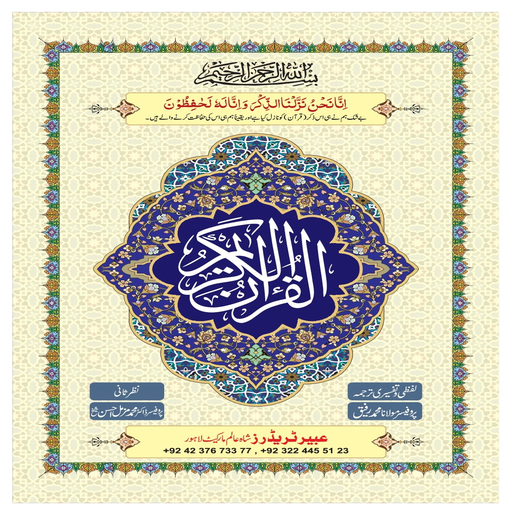ezQuran
Gioca su PC con BlueStacks: la piattaforma di gioco Android, considerata affidabile da oltre 500 milioni di giocatori.
Pagina modificata il: 22 gennaio 2019
Play ezQuran on PC
- Read cover to cover by flipping pages
- Easily navigate to a specific page, surah or juz
- Bookmark any verse so that you can return to it later
- Double tap to zoom in to maximise ease of reading!
This app is available free of charge, and Inshallah always will be.
===
What's planned for 2.0?
Inshallah for future updates, we're looking at adding custom themes and translations.
===
Feedback
If you would like to report any bugs or suggest improvements, feel free to send an email to ezquranapp {at} gmail.com
If you do like the app, please make du'a and leave a review.
Gioca ezQuran su PC. È facile iniziare.
-
Scarica e installa BlueStacks sul tuo PC
-
Completa l'accesso a Google per accedere al Play Store o eseguilo in un secondo momento
-
Cerca ezQuran nella barra di ricerca nell'angolo in alto a destra
-
Fai clic per installare ezQuran dai risultati della ricerca
-
Completa l'accesso a Google (se hai saltato il passaggio 2) per installare ezQuran
-
Fai clic sull'icona ezQuran nella schermata principale per iniziare a giocare