
このページには広告が含まれます
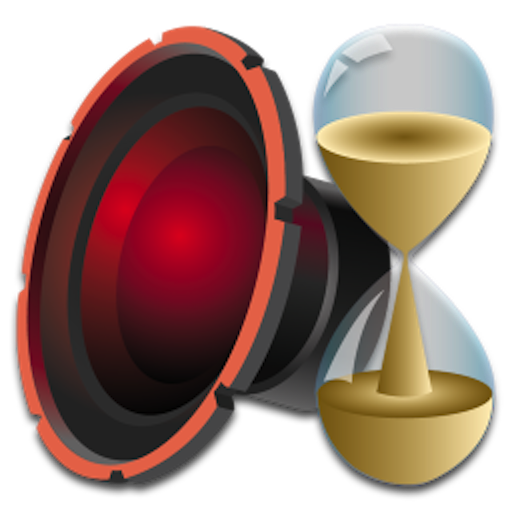
Speaking clock DVBeep Pro
ツール | DimonVideo
BlueStacksを使ってPCでプレイ - 5憶以上のユーザーが愛用している高機能Androidゲーミングプラットフォーム
Play Speaking clock DVBeep Pro on PC
Features:
- says current time;
- select of third-party voice packets;
- notification vibration or melody;
- widget to start/stop of work;
- select alarm interval;
- select working hours;
- schedule for week;
- built-in alarm clock;
- select your melody;
- melody before beginning;
- repeat by number of hours;
- select of your volume;
- its volume only at right time;
- different melody for each hour;
- support system speech synthesizer;
- speak only current hour or minutes;
- icon "Tell me time" that tells the current time;
- speak in silent mode or while listening to music;
- icon of service in notification bar for quick access.
The program includes a Russian voice pack.
Other voices can be downloaded from Google Play.
- says current time;
- select of third-party voice packets;
- notification vibration or melody;
- widget to start/stop of work;
- select alarm interval;
- select working hours;
- schedule for week;
- built-in alarm clock;
- select your melody;
- melody before beginning;
- repeat by number of hours;
- select of your volume;
- its volume only at right time;
- different melody for each hour;
- support system speech synthesizer;
- speak only current hour or minutes;
- icon "Tell me time" that tells the current time;
- speak in silent mode or while listening to music;
- icon of service in notification bar for quick access.
The program includes a Russian voice pack.
Other voices can be downloaded from Google Play.
Speaking clock DVBeep ProをPCでプレイ
-
BlueStacksをダウンロードしてPCにインストールします。
-
GoogleにサインインしてGoogle Play ストアにアクセスします。(こちらの操作は後で行っても問題ありません)
-
右上の検索バーにSpeaking clock DVBeep Proを入力して検索します。
-
クリックして検索結果からSpeaking clock DVBeep Proをインストールします。
-
Googleサインインを完了してSpeaking clock DVBeep Proをインストールします。※手順2を飛ばしていた場合
-
ホーム画面にてSpeaking clock DVBeep Proのアイコンをクリックしてアプリを起動します。



