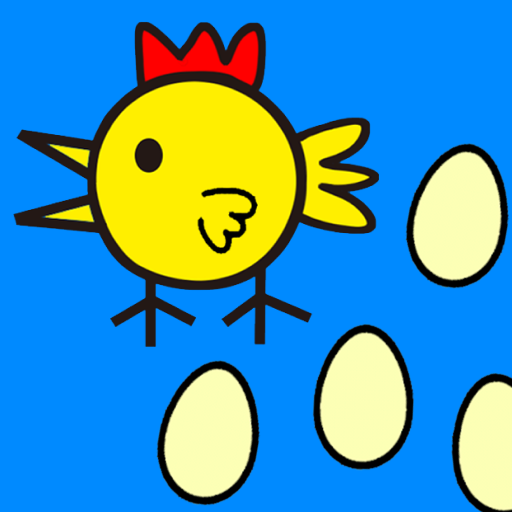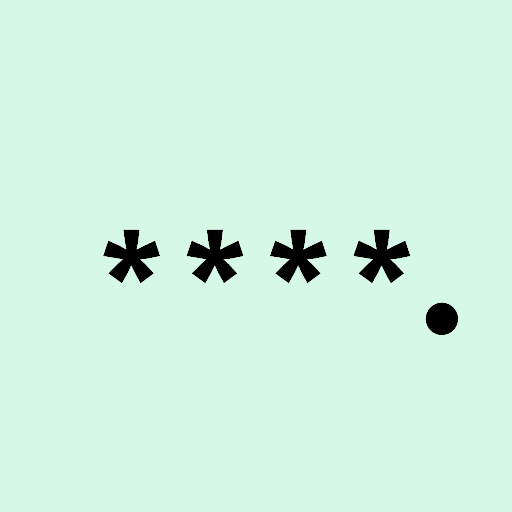CubeX - Solver, Timer, 3D Cube
Spiele auf dem PC mit BlueStacks - der Android-Gaming-Plattform, der über 500 Millionen Spieler vertrauen.
Seite geändert am: 13.06.2024
Play CubeX - Solver, Timer, 3D Cube on PC
🧩 Master the Cube with CubeX! ✨
Are you ready to conquer the Cube challenge? Look no further than CubeX - the ultimate cube solver app that will transform you into a cube-solving master! Whether you're a beginner or a seasoned player, this app has everything you need to solve the Cube in no time.
💪 Play and Win with Cube Solve Game! 🎮
Simply enter your state manually or scan it using your camera. CubeX, the cubex fastest cube solver, will then guide you through each step to solve your Game in just minutes! This powerful Cube solver offers both the Fridrich Solver and the Advanced Solver, ensuring you get the shortest and most efficient solution every time.
🧠 Challenge Yourself with Cube Solve Game! 🔥
Fridrich Solver:
Solve your Game with the popular Fridrich Method (or CFOP Method). Perfect for those who want to learn and master this classic technique.
Advanced Solver:
Generate the shortest possible solution in seconds! This solver uses Herbert Kociemba's Two-Phase Algorithm to solve any valid 3x3 Cube with no more than 20 moves.
Pattern Solver:
Achieve any valid pattern on your puzzle from any starting pattern with the fewest number of turns.
Virtual Solver:
Play, learn, and solve. Apply custom patterns, practice your algorithms, and use the Fridrich or Advanced Solver directly on the Virtual feature.
Solve Timer:
Simulate professional timing to track and improve your solve times. Perfect for practicing and preparing for competitions!
🌟 Cube Solving App for Endless Fun!
This is more than just a Cube solver app. It's a complete cube solving app that works offline and for free.
🧩 Discover Fun with Cube Solve Game! 🧠
- Solver 3D: Enjoy a 3D experience.
- Cube App: Solve your Cube anytime, anywhere.
- Solve Game: Turn solving the Cube into a fun and engaging game.
- Fastest Solver: Get the shortest solutions quickly and efficiently.
🚀 Cube Solver by Cube X: Solve with Ease! 💪
Get started with this amazing Cube solver app that makes solving your puzzle a breeze. Whether you're learning how to solve the Cube for the first time or looking to improve your speed and efficiency, our app is the perfect solving app for you.
🎉 Solve Cube Fast with Cube X Solver! 🧩
Join thousands of cubers who have transformed their problem-solving skills with our app. Embrace the challenge and excitement of solving the Cube with the best cube solver app available. Dive into the world of cubing with confidence and fun! 🎉
📲 Get Cube X to Solve Cube Instantly! ⚡
Download our app today and experience the power of the cube solver designed to make you a cubing pro. From beginners to experts, Our app is the Cube solver app that brings the magic of solving right to your fingertips. Ready, set, solve! 🧩✨
This Puzzle Game is your one-stop solution for everything Cube! This cube solver app provides the shortest solutions and offers a range of features to enhance your cubing experience. Explore the world of cubing with our app and become a master of the Cube today!
Unlock the power of the ultimate Cube solver! With our app, you can solve Cube puzzles effortlessly. Our Cube solver provides the quickest solutions, making solving Cube challenges easy. Experience the magic of the Game and become a pro at solving!
Spiele CubeX - Solver, Timer, 3D Cube auf dem PC. Der Einstieg ist einfach.
-
Lade BlueStacks herunter und installiere es auf deinem PC
-
Schließe die Google-Anmeldung ab, um auf den Play Store zuzugreifen, oder mache es später
-
Suche in der Suchleiste oben rechts nach CubeX - Solver, Timer, 3D Cube
-
Klicke hier, um CubeX - Solver, Timer, 3D Cube aus den Suchergebnissen zu installieren
-
Schließe die Google-Anmeldung ab (wenn du Schritt 2 übersprungen hast), um CubeX - Solver, Timer, 3D Cube zu installieren.
-
Klicke auf dem Startbildschirm auf das CubeX - Solver, Timer, 3D Cube Symbol, um mit dem Spielen zu beginnen