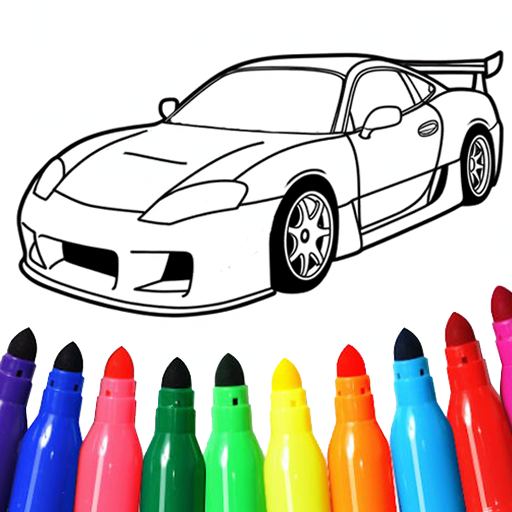Doll Repair - Puppen Spiele
Spiele auf dem PC mit BlueStacks - der Android-Gaming-Plattform, der über 500 Millionen Spieler vertrauen.
Seite geändert am: Jan 23, 2025
Play Doll Repair - Doll Makeover on PC or Mac
Step into the World of Doll Repair – Doll Makeover, a thrilling Simulation game from the house of ZeroMaze. Play this Android game on BlueStacks App Player and experience immersive gaming on PC or Mac.
About the Game
In “Doll Repair – Doll Makeover,” by ZeroMaze, you’re diving into a world of creativity where worn-out dolls get a fresh makeover. As a player, you’ll jump into the satisfying task of fixing and customizing paper dolls, each with their own story and quirks. With ASMR sounds softening the experience, it’s all about using your skill and imagination to bring these dolls back to life.
Game Features
-
Diverse Story Scenes
Choose from a variety of storylines, each offering unique dolls that need your expert touch. -
Realistic Repair Mechanics
Dive into the details with mechanics that allow you to clean, repair, and style each doll. -
ASMR Sound Effects
Experience soothing ASMR paper doll sounds that enhance each transformation, making your time spent truly relaxing. -
Engaging Gameplay
Enjoy a relaxing and rewarding gaming experience focusing on doll makeovers, dress-ups, and more. -
Photo Mode
Capture your creations and see how they stack up, adding a playful competitive edge to your makeover journey.
And remember, using BlueStacks adds another layer of smooth play.
Be the MVP in your squad. Play now on BlueStacks and show the world who’s the boss.
Spiele Doll Repair - Puppen Spiele auf dem PC. Der Einstieg ist einfach.
-
Lade BlueStacks herunter und installiere es auf deinem PC
-
Schließe die Google-Anmeldung ab, um auf den Play Store zuzugreifen, oder mache es später
-
Suche in der Suchleiste oben rechts nach Doll Repair - Puppen Spiele
-
Klicke hier, um Doll Repair - Puppen Spiele aus den Suchergebnissen zu installieren
-
Schließe die Google-Anmeldung ab (wenn du Schritt 2 übersprungen hast), um Doll Repair - Puppen Spiele zu installieren.
-
Klicke auf dem Startbildschirm auf das Doll Repair - Puppen Spiele Symbol, um mit dem Spielen zu beginnen