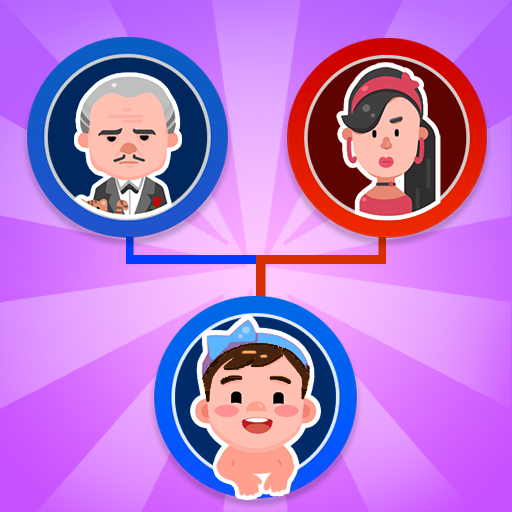Crea tu Muñecas Magic de Papel
Juega en PC con BlueStacks: la plataforma de juegos Android, en la que confían más de 500 millones de jugadores.
Página modificada el: 26 dic 2024
Play Magic Paper Dolls: DIY Games on PC or Mac
Magic Paper Dolls: DIY Games is a simulation game developed by Joy Puzzle Game. BlueStacks app player is the best platform to play this Android game on your PC or Mac for an immersive gaming experience.
Welcome to the magical world of DIY Paper Doll, a dress up game for fashion enthusiasts! Use your imagination and high-end trendy clothing to dress up your doll and create your unique magical princess look!
Magic Paper Dolls: DIY Game is based on the classic paper art and sticker game that takes us down the memory lane. Showcase your creativity and go overboard, this colourful and unique game has over 100 items to choose from and customize your character with wide range of clothing, hairstyle, accessories, and makeup.
As you progress in the game, unlock fashion series to keep your design personalized. You can also adjust your character’s skin tone, eye colour, hairstyle, lip shade, and give it a makeover that is unique.
Magic Paper Dolls: DIY Games, is a game where creativity knows no bounds and to enhance the gaming experience, enter the world of interesting stories and plot that significantly impact on the game’s direction.
Choose, Dress-up and Makeover! Download Magic Paper Dolls: DIY Games now and play on PC with BlueStacks to experience the best Android games on your computer.
Juega Crea tu Muñecas Magic de Papel en la PC. Es fácil comenzar.
-
Descargue e instale BlueStacks en su PC
-
Complete el inicio de sesión de Google para acceder a Play Store, o hágalo más tarde
-
Busque Crea tu Muñecas Magic de Papel en la barra de búsqueda en la esquina superior derecha
-
Haga clic para instalar Crea tu Muñecas Magic de Papel desde los resultados de búsqueda
-
Complete el inicio de sesión de Google (si omitió el paso 2) para instalar Crea tu Muñecas Magic de Papel
-
Haz clic en el ícono Crea tu Muñecas Magic de Papel en la pantalla de inicio para comenzar a jugar