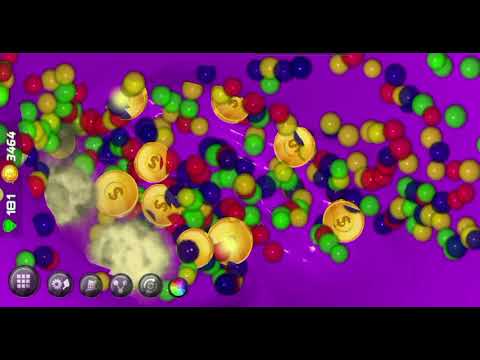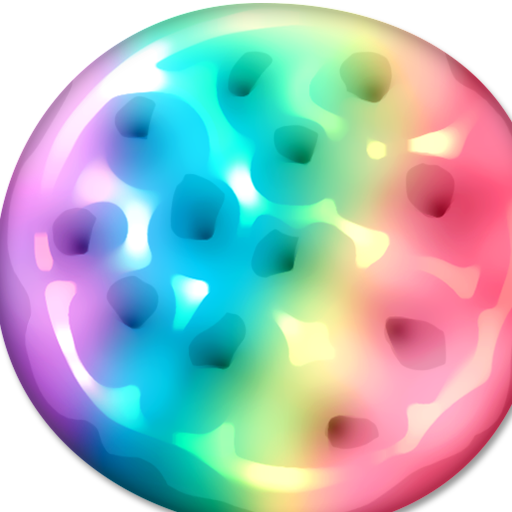الوحل محاكي ASMR
العب على الكمبيوتر الشخصي مع BlueStacks - نظام أندرويد للألعاب ، موثوق به من قبل أكثر من 500 مليون لاعب.
تم تعديل الصفحة في: 5 فبراير 2020
Play DIY Slime Simulator ASMR on PC
With some asmr sounds, it can reduce stress, anxiety relief and make you super relax.
There're many ingredients and recipes to make slime such as unicorn, cloud, iceberg, garcia, soda, jelly, fishbowl, clay and putty.
It's a 3d family simulator games for boys and girls. They can play slime games for free. Add many texture color for slime games
Satisfying with wonderful slime types such as rainbow unicorn, cloud, iceberg, glossy, and soda slimes. Mix ingredients then poke slime games emulator.
Glossy and cloud slimes are very popular. We also have glider, putty, clay, butter, pastel, unicorn, glitter, salt, activator, rainbow, and shaving for slime ingredients. DIY slime maker is super fun and addicted.
Features
- Play, squish and poke real 3d slime simulator on your phone
- DIY and create your own slime - add your favourite colors, add some ingredients such as rainbow, unicorn, cloud, fishbowl.
- Paint color, draw slime and save a wallpaper on your phone
- Satisfying and relax ASMR sound emulator
- Import your own image or take photo and make it slime
- No more glue and toxic to harm your health
- To collect coins, squeeze slime as much as possible. Use coin to unlock new color slimes and ingredients.
- Decorating slime by adding 3d objects such as crystal, egg, cloud, rainbow, fluffy, butter, unicorn, super glossy, metallic, galaxy, and bubbly
- Select more colors for your slime.
- Enjoy and satisfying over 20 slime recipes for slime maker
- 3D slime maker games is a super good time killer. Play and poke with friends.
DIY Slime Simulator ASMR is the best 3d slime maker games and many recipes that you'll love. ASMR sounds are great.
It's a family simulator slime games. Super fun and addicted. Create your own rainbow unicorn slime.
Tips: Add garcia and glitter to make jelly slime more colorful.
Do you get bored? Ready to become a great slimer? Download and poke Color DIY Slime Simulator Games now!
العب الوحل محاكي ASMR على جهاز الكمبيوتر. من السهل البدء.
-
قم بتنزيل BlueStacks وتثبيته على جهاز الكمبيوتر الخاص بك
-
أكمل تسجيل الدخول إلى Google للوصول إلى متجر Play ، أو قم بذلك لاحقًا
-
ابحث عن الوحل محاكي ASMR في شريط البحث أعلى الزاوية اليمنى
-
انقر لتثبيت الوحل محاكي ASMR من نتائج البحث
-
أكمل تسجيل الدخول إلى Google (إذا تخطيت الخطوة 2) لتثبيت الوحل محاكي ASMR
-
انقر على أيقونة الوحل محاكي ASMR على الشاشة الرئيسية لبدء اللعب