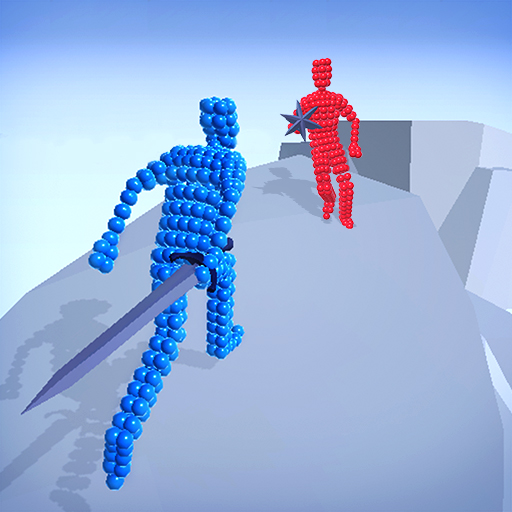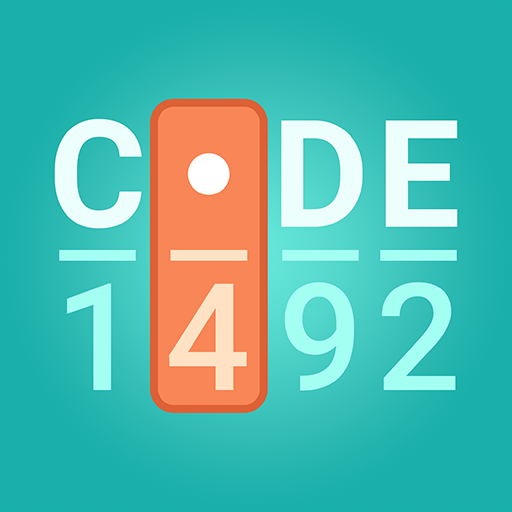Dj it! - Misturador de Música
Jogue no PC com BlueStacks - A Plataforma de Jogos Android, confiada por mais de 500 milhões de jogadores.
Página modificada em: 12 de set. de 2024
Run Dj it! - Music Mixer on PC or Mac
Dj it! – Music Mixer is a Music & Audio app developed by Gismart. BlueStacks app player is the best platform to play this Android game on your PC or Mac for an immersive gaming experience.
Welcome to DJ it!, the ultimate mobile DJ music mixer experience. With this app, you can discover a master DJ mix experience and classes to learn to mix like a Pro. It packs a full DJ kit into your mobile phone without sacrificing any music mixer feature. You can make songs and remix tracks like a pro with just one little smartphone.
This app has a DJ Academy, where you can discover the A to Zs of beat mixing and more. You can take lessons, tutorials, and practice your music skills. With this personalized DJ mixer experience, you can create tracks that sound just as good as the best veteran DJs around.
DJ it! helps you learn to make songs by remixing tracks and gives practical tips to remix them to perfection. You can take quizzes to analyze your DJ skill level and keep studying to become a master mixer. Dive deep into our glossary and discover what these DJ terms mean so that when you hit the decks, you sound just like a real pro.
Download Dj it! – Music Mixer on PC with BlueStacks and become the DJ you always knew you could be.
Jogue Dj it! - Misturador de Música no PC. É fácil começar.
-
Baixe e instale o BlueStacks no seu PC
-
Conclua o login do Google para acessar a Play Store ou faça isso mais tarde
-
Procure por Dj it! - Misturador de Música na barra de pesquisa no canto superior direito
-
Clique para instalar Dj it! - Misturador de Música a partir dos resultados da pesquisa
-
Conclua o login do Google (caso você pulou a etapa 2) para instalar o Dj it! - Misturador de Música
-
Clique no ícone do Dj it! - Misturador de Música na tela inicial para começar a jogar