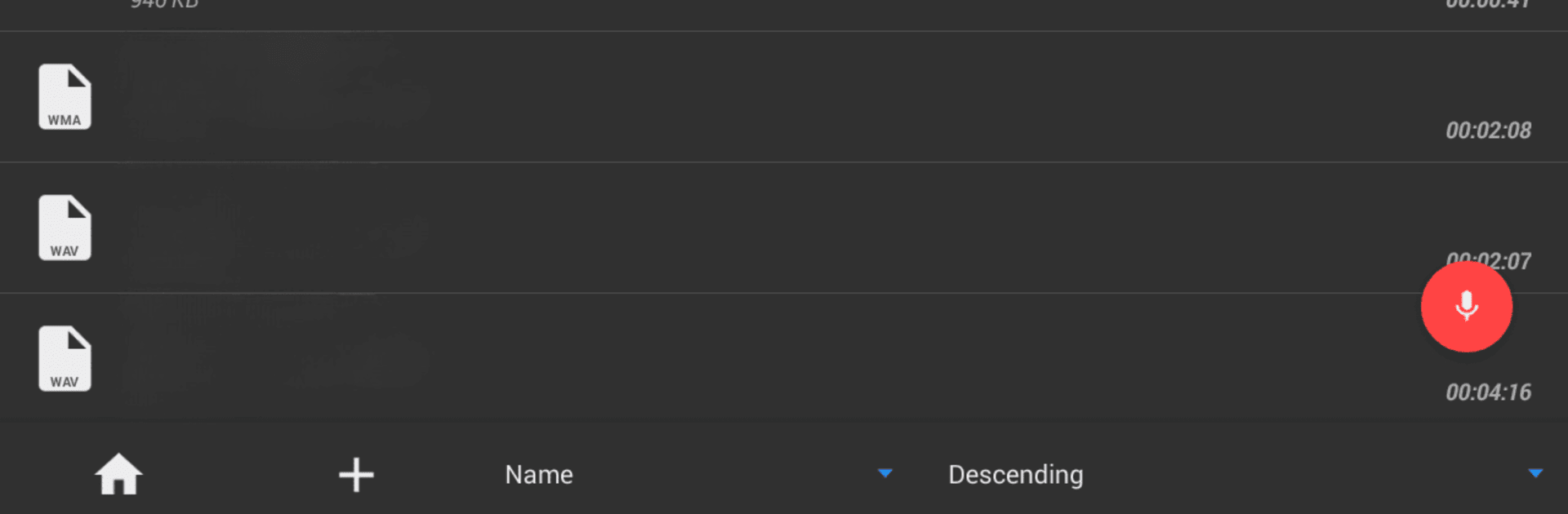

RecForge II Pro - Audio Record
Jogue no PC com BlueStacks - A Plataforma de Jogos Android, confiada por mais de 500 milhões de jogadores.
Página modificada em: 18 de ago. de 2024
Run RecForge II Pro - Audio Record on PC or Mac
Multitask effortlessly on your PC or Mac as you try out RecForge II Pro – Audio Record, a Music & Audio app by Dje073 on BlueStacks.
About the App
RecForge II Pro – Audio Record by Dje073 is your go-to app for all things recording. Dive into a world of audio possibilities with this versatile Android dictaphone and editor. Whether you’re capturing voice, music, or lectures, this app offers seamless recording, editing, and sharing capabilities across popular audio codecs.
App Features
Recording Flexibility
– Customize every recording with adjustable codecs, sample rates, and bitrates.
– Utilize external microphones like RODE and iRig for professional sound.
– Bypass Automatic Gain Control for unfiltered audio quality.
Advanced Playback Options
– Engage with a loop feature for memorization tasks.
– Adjust tempo and pitch, perfect for music practice or transcription.
Comprehensive Editing
– Convert and edit recordings in multiple formats including MP3 and FLAC.
– Extract audio from videos and tag metadata for organized storage.
Enhanced Usability
– Schedule recordings and skip silences efficiently.
– Use the intuitive material design UI and one-click widgets for ease of access.
Unlock the full potential of RecForge II on your PC or Mac with BlueStacks.
BlueStacks brings your apps to life on a bigger screen—seamless and straightforward.
Jogue RecForge II Pro - Audio Record no PC. É fácil começar.
-
Baixe e instale o BlueStacks no seu PC
-
Conclua o login do Google para acessar a Play Store ou faça isso mais tarde
-
Procure por RecForge II Pro - Audio Record na barra de pesquisa no canto superior direito
-
Clique para instalar RecForge II Pro - Audio Record a partir dos resultados da pesquisa
-
Conclua o login do Google (caso você pulou a etapa 2) para instalar o RecForge II Pro - Audio Record
-
Clique no ícone do RecForge II Pro - Audio Record na tela inicial para começar a jogar



