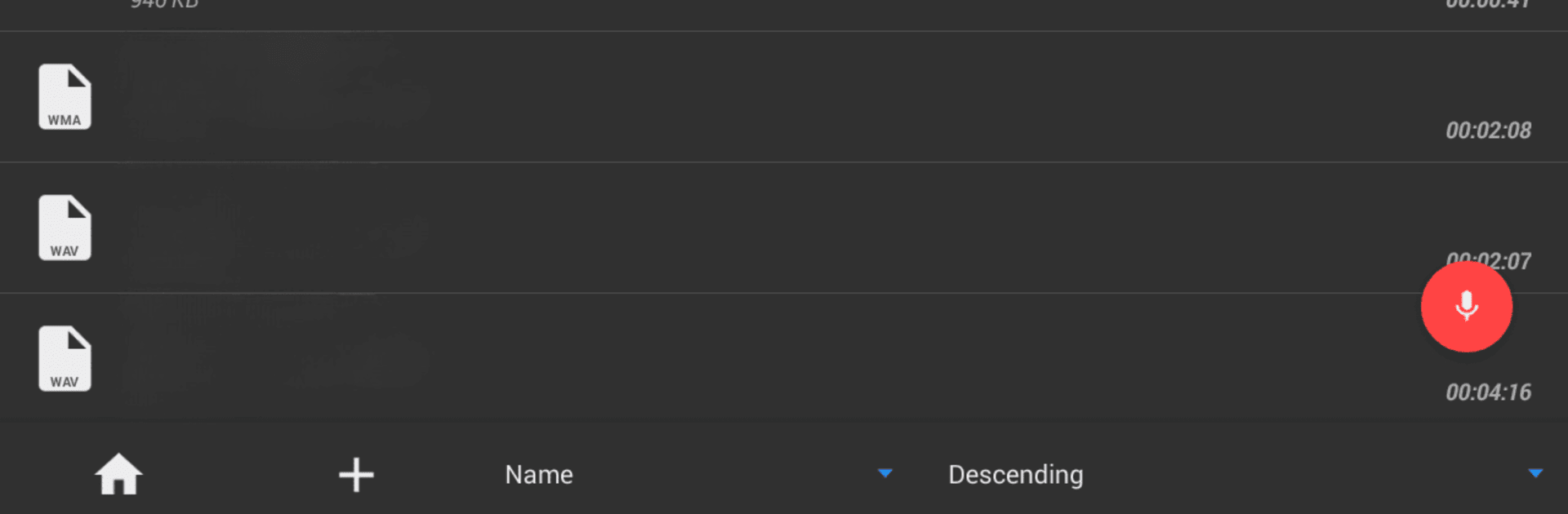

RecForge II Pro - Audio Record
Chơi trên PC với BlueStacks - Nền tảng chơi game Android, được hơn 500 triệu game thủ tin tưởng.
Trang đã được sửa đổi vào: 18 thg 8, 2024
Run RecForge II Pro - Audio Record on PC or Mac
Multitask effortlessly on your PC or Mac as you try out RecForge II Pro – Audio Record, a Music & Audio app by Dje073 on BlueStacks.
About the App
RecForge II Pro – Audio Record by Dje073 is your go-to app for all things recording. Dive into a world of audio possibilities with this versatile Android dictaphone and editor. Whether you’re capturing voice, music, or lectures, this app offers seamless recording, editing, and sharing capabilities across popular audio codecs.
App Features
Recording Flexibility
– Customize every recording with adjustable codecs, sample rates, and bitrates.
– Utilize external microphones like RODE and iRig for professional sound.
– Bypass Automatic Gain Control for unfiltered audio quality.
Advanced Playback Options
– Engage with a loop feature for memorization tasks.
– Adjust tempo and pitch, perfect for music practice or transcription.
Comprehensive Editing
– Convert and edit recordings in multiple formats including MP3 and FLAC.
– Extract audio from videos and tag metadata for organized storage.
Enhanced Usability
– Schedule recordings and skip silences efficiently.
– Use the intuitive material design UI and one-click widgets for ease of access.
Unlock the full potential of RecForge II on your PC or Mac with BlueStacks.
BlueStacks brings your apps to life on a bigger screen—seamless and straightforward.
Chơi RecForge II Pro - Audio Record trên PC. Rất dễ để bắt đầu
-
Tải và cài đặt BlueStacks trên máy của bạn
-
Hoàn tất đăng nhập vào Google để đến PlayStore, hoặc thực hiện sau
-
Tìm RecForge II Pro - Audio Record trên thanh tìm kiếm ở góc phải màn hình
-
Nhấn vào để cài đặt RecForge II Pro - Audio Record trong danh sách kết quả tìm kiếm
-
Hoàn tất đăng nhập Google (nếu bạn chưa làm bước 2) để cài đặt RecForge II Pro - Audio Record
-
Nhấn vào icon RecForge II Pro - Audio Record tại màn hình chính để bắt đầu chơi



