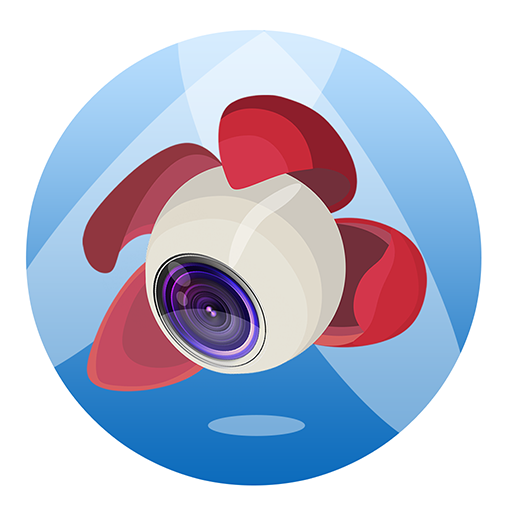DJI GO - 配合精灵3,悟1,灵眸,经纬系列产品使用
视频播放和编辑 | DJI TECHNOLOGY CO., LTD
在電腦上使用BlueStacks –受到5億以上的遊戲玩家所信任的Android遊戲平台。
Play DJI GO--For products before P4 on PC
Supported Equipment:
- The Inspire 1 series, Phantom 3 series and Matrice series flying platforms
- The Osmo series handheld gimbal and camera
Features:
- Live HD camera view
- Dynamic map view
- Camera controls and settings
- Library section to view, edit and share your videos and photos
- ‘Director’ smart video editor with built-in templates
- Sharing on social media and messaging apps
- SkyPixel aerial photography community
- YouTube live streaming
- Real-time flight records
- Video tutorials and documentation
Learn more:
www.dji.com
- The Inspire 1 series, Phantom 3 series and Matrice series flying platforms
- The Osmo series handheld gimbal and camera
Features:
- Live HD camera view
- Dynamic map view
- Camera controls and settings
- Library section to view, edit and share your videos and photos
- ‘Director’ smart video editor with built-in templates
- Sharing on social media and messaging apps
- SkyPixel aerial photography community
- YouTube live streaming
- Real-time flight records
- Video tutorials and documentation
Learn more:
www.dji.com
在電腦上遊玩DJI GO - 配合精灵3,悟1,灵眸,经纬系列产品使用 . 輕易上手.
-
在您的電腦上下載並安裝BlueStacks
-
完成Google登入後即可訪問Play商店,或等你需要訪問Play商店十再登入
-
在右上角的搜索欄中尋找 DJI GO - 配合精灵3,悟1,灵眸,经纬系列产品使用
-
點擊以從搜索結果中安裝 DJI GO - 配合精灵3,悟1,灵眸,经纬系列产品使用
-
完成Google登入(如果您跳過了步驟2),以安裝 DJI GO - 配合精灵3,悟1,灵眸,经纬系列产品使用
-
在首頁畫面中點擊 DJI GO - 配合精灵3,悟1,灵眸,经纬系列产品使用 圖標來啟動遊戲