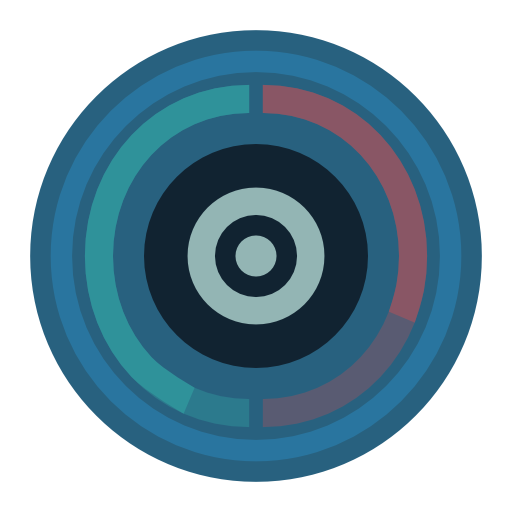EVE Droid BETA
엔터테인먼트 | Byte Array ApS
5억명 이상의 게이머가 신뢰하는 안드로이드 게임 플랫폼 BlueStacks으로 PC에서 플레이하세요.
Play EVE Droid BETA on PC
EVE Droid is a character monitoring and ship fitting tool for EVE Online.
The goal is to make the best EVE Online tool for Android. The focus thus far has been on the ship fitter that has now reached a stable state. Look at the road map below.
I would really like your feedback. What do you want to see in an EVE tool for Android? Do you have some ideas? Suggestions? All help and feedback is more than welcome.
Please email any suggestions to EVEDroidAndroid@gmail.com, BVoid ingame, or @EVEDroid at Twitter.
Donations are made with in-app purchases inside the app. Choose Donate in the drawer menu.
Current features:
• Database: Oceanus
• Ship Fitter
• Character monitoring (Wallet, Skill Queue, Skills)
• Read EVE Mails
• Browse the EVE Online item database
• View the time it takes to train for skills and items
• Export ship fits to EFT and EVE Online XML
• Import fits
Road map for future releases:
Version 1.0.0
• Skill queue planner
Version 1.1.0
• Widget
Version 1.2.0
• Search in database
Version 1.3.0
• Synchronize fits between devices
Version 1.5.0
• Change skills related to fit
Version 1.6.0
• Kill mails
• EVE News and head lines
Version 1.8.0
• Price information on items and fits
• More information shown from the EVE API such as assets, market orders, research, corp assets, etc.
Version 1.9.0
• Tablet optimized layouts
• Manufacturing and blueprint information
• Production (profit) calculator
Version 2+
• Online service to back up and share fits with friends
• Download fits from external sources
• The online service might be a paid service meaning you will make an in-app purchase to get access
This software is in BETA stage. That means that you should expect a few crashes and some missing functionality.
The goal is to make the best EVE Online tool for Android. The focus thus far has been on the ship fitter that has now reached a stable state. Look at the road map below.
I would really like your feedback. What do you want to see in an EVE tool for Android? Do you have some ideas? Suggestions? All help and feedback is more than welcome.
Please email any suggestions to EVEDroidAndroid@gmail.com, BVoid ingame, or @EVEDroid at Twitter.
Donations are made with in-app purchases inside the app. Choose Donate in the drawer menu.
Current features:
• Database: Oceanus
• Ship Fitter
• Character monitoring (Wallet, Skill Queue, Skills)
• Read EVE Mails
• Browse the EVE Online item database
• View the time it takes to train for skills and items
• Export ship fits to EFT and EVE Online XML
• Import fits
Road map for future releases:
Version 1.0.0
• Skill queue planner
Version 1.1.0
• Widget
Version 1.2.0
• Search in database
Version 1.3.0
• Synchronize fits between devices
Version 1.5.0
• Change skills related to fit
Version 1.6.0
• Kill mails
• EVE News and head lines
Version 1.8.0
• Price information on items and fits
• More information shown from the EVE API such as assets, market orders, research, corp assets, etc.
Version 1.9.0
• Tablet optimized layouts
• Manufacturing and blueprint information
• Production (profit) calculator
Version 2+
• Online service to back up and share fits with friends
• Download fits from external sources
• The online service might be a paid service meaning you will make an in-app purchase to get access
This software is in BETA stage. That means that you should expect a few crashes and some missing functionality.
PC에서 EVE Droid BETA 플레이해보세요.
-
BlueStacks 다운로드하고 설치
-
Google Play 스토어에 로그인 하기(나중에 진행가능)
-
오른쪽 상단 코너에 EVE Droid BETA 검색
-
검색 결과 중 EVE Droid BETA 선택하여 설치
-
구글 로그인 진행(만약 2단계를 지나갔을 경우) 후 EVE Droid BETA 설치
-
메인 홈화면에서 EVE Droid BETA 선택하여 실행