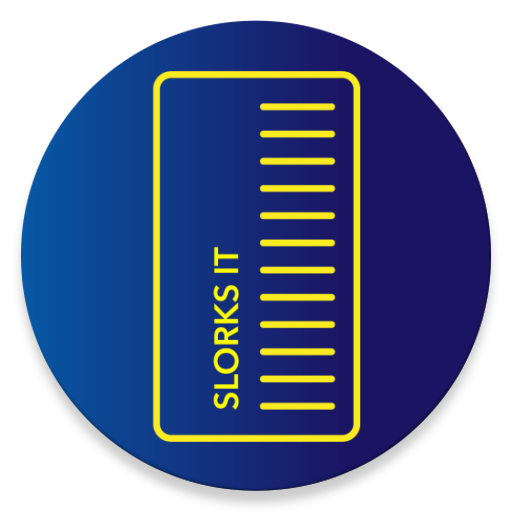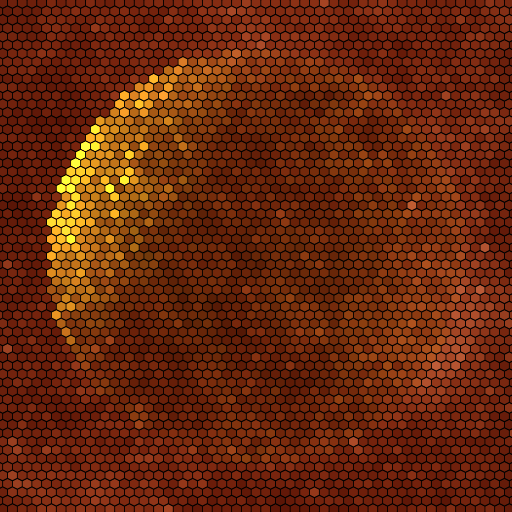Get Current Wallpaper
Play on PC with BlueStacks – the Android Gaming Platform, trusted by 500M+ gamers.
Page Modified on: October 9, 2019
Play Get Current Wallpaper on PC
Just one click and Get Current Wallpaper will retrieve and save your wallpaper!
Get Current Wallpaper is as simple as it gets, and lets you extract the wallpaper with no hassle.
Unique features:
- No loss of image quality
- Share feature to easily distribute retrieved wallpaper
- Simple and beautiful design
- Caring developers
Get Current Wallpaper also supports lock screen wallpaper retrieval on devices running Android N or above.
The in app purchases available are only voluntary donation options - all features are completely free! Feel free to support our development of apps if this app saved your day :)
Play Get Current Wallpaper on PC. It’s easy to get started.
-
Download and install BlueStacks on your PC
-
Complete Google sign-in to access the Play Store, or do it later
-
Look for Get Current Wallpaper in the search bar at the top right corner
-
Click to install Get Current Wallpaper from the search results
-
Complete Google sign-in (if you skipped step 2) to install Get Current Wallpaper
-
Click the Get Current Wallpaper icon on the home screen to start playing