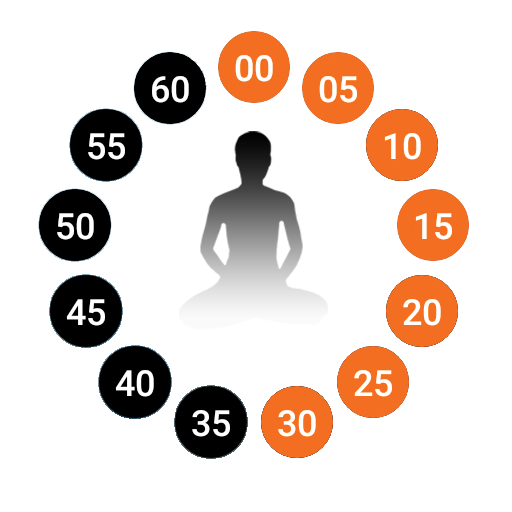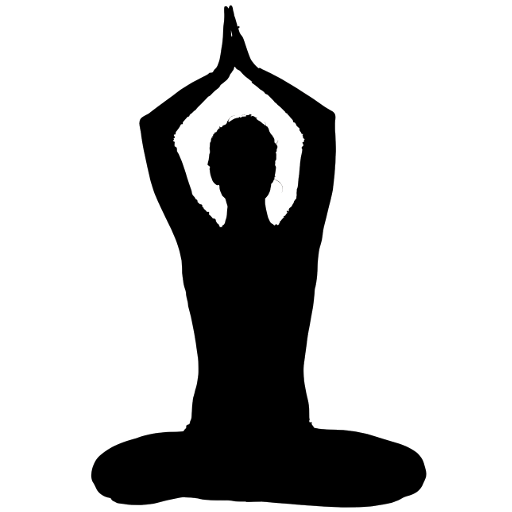
Kundalini Timer
العب على الكمبيوتر الشخصي مع BlueStacks - نظام أندرويد للألعاب ، موثوق به من قبل أكثر من 500 مليون لاعب.
تم تعديل الصفحة في: 20 ديسمبر 2019
Play Kundalini Timer on PC
You can define unlimited number of timers with specification of number of minutes, seconds and repeats of the timer. Also to set a delay in between the repeats.
When the timer is done a gong will be played once ( can though be turned off and use vibration instead ). No need of turning the timer off so you can focus on your yoga pass.
Gong notifications can be setup on both start of a timer and end of a timer. Different kind of gongs sounds is available.
No internet access or something else is required.
NB! The app prevent the appliance to enter sleep mode but are still working if the screen is turned off.
العب Kundalini Timer على جهاز الكمبيوتر. من السهل البدء.
-
قم بتنزيل BlueStacks وتثبيته على جهاز الكمبيوتر الخاص بك
-
أكمل تسجيل الدخول إلى Google للوصول إلى متجر Play ، أو قم بذلك لاحقًا
-
ابحث عن Kundalini Timer في شريط البحث أعلى الزاوية اليمنى
-
انقر لتثبيت Kundalini Timer من نتائج البحث
-
أكمل تسجيل الدخول إلى Google (إذا تخطيت الخطوة 2) لتثبيت Kundalini Timer
-
انقر على أيقونة Kundalini Timer على الشاشة الرئيسية لبدء اللعب