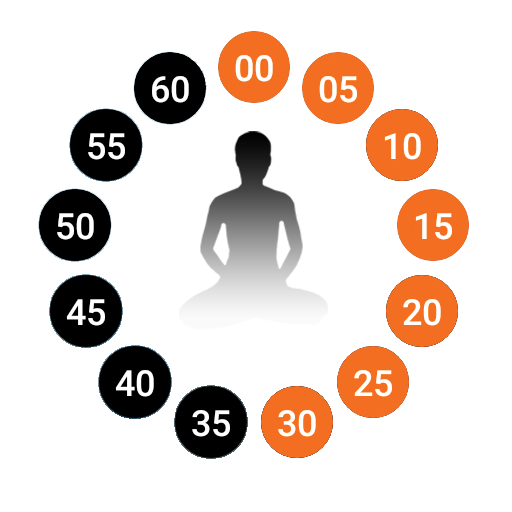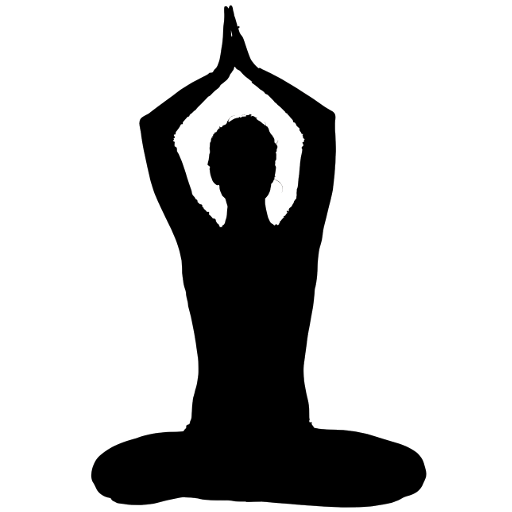
Kundalini Timer
Gioca su PC con BlueStacks: la piattaforma di gioco Android, considerata affidabile da oltre 500 milioni di giocatori.
Pagina modificata il: 20 dicembre 2019
Play Kundalini Timer on PC
You can define unlimited number of timers with specification of number of minutes, seconds and repeats of the timer. Also to set a delay in between the repeats.
When the timer is done a gong will be played once ( can though be turned off and use vibration instead ). No need of turning the timer off so you can focus on your yoga pass.
Gong notifications can be setup on both start of a timer and end of a timer. Different kind of gongs sounds is available.
No internet access or something else is required.
NB! The app prevent the appliance to enter sleep mode but are still working if the screen is turned off.
Gioca Kundalini Timer su PC. È facile iniziare.
-
Scarica e installa BlueStacks sul tuo PC
-
Completa l'accesso a Google per accedere al Play Store o eseguilo in un secondo momento
-
Cerca Kundalini Timer nella barra di ricerca nell'angolo in alto a destra
-
Fai clic per installare Kundalini Timer dai risultati della ricerca
-
Completa l'accesso a Google (se hai saltato il passaggio 2) per installare Kundalini Timer
-
Fai clic sull'icona Kundalini Timer nella schermata principale per iniziare a giocare