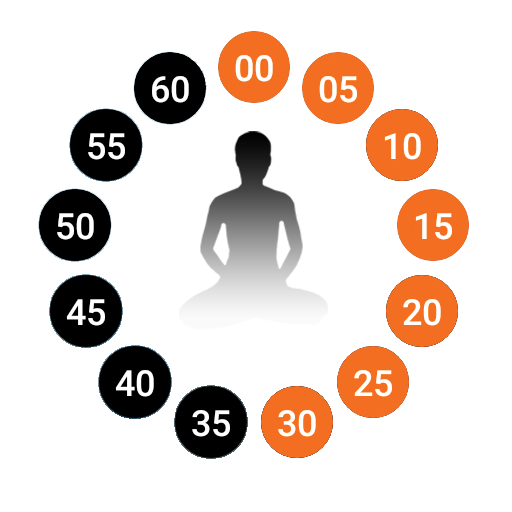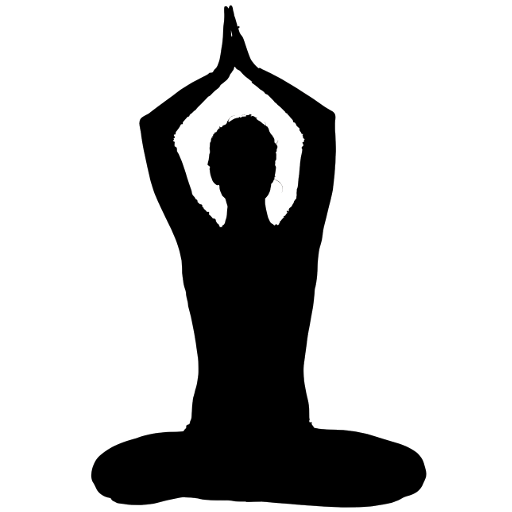
Kundalini Timer
Jogue no PC com BlueStacks - A Plataforma de Jogos Android, confiada por mais de 500 milhões de jogadores.
Página modificada em: 20 de dezembro de 2019
Play Kundalini Timer on PC
You can define unlimited number of timers with specification of number of minutes, seconds and repeats of the timer. Also to set a delay in between the repeats.
When the timer is done a gong will be played once ( can though be turned off and use vibration instead ). No need of turning the timer off so you can focus on your yoga pass.
Gong notifications can be setup on both start of a timer and end of a timer. Different kind of gongs sounds is available.
No internet access or something else is required.
NB! The app prevent the appliance to enter sleep mode but are still working if the screen is turned off.
Jogue Kundalini Timer no PC. É fácil começar.
-
Baixe e instale o BlueStacks no seu PC
-
Conclua o login do Google para acessar a Play Store ou faça isso mais tarde
-
Procure por Kundalini Timer na barra de pesquisa no canto superior direito
-
Clique para instalar Kundalini Timer a partir dos resultados da pesquisa
-
Conclua o login do Google (caso você pulou a etapa 2) para instalar o Kundalini Timer
-
Clique no ícone do Kundalini Timer na tela inicial para começar a jogar