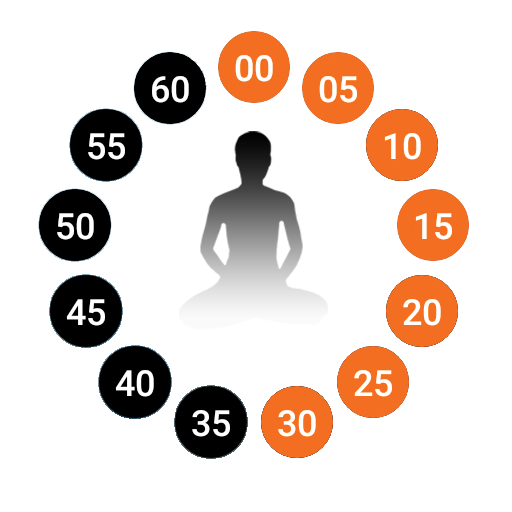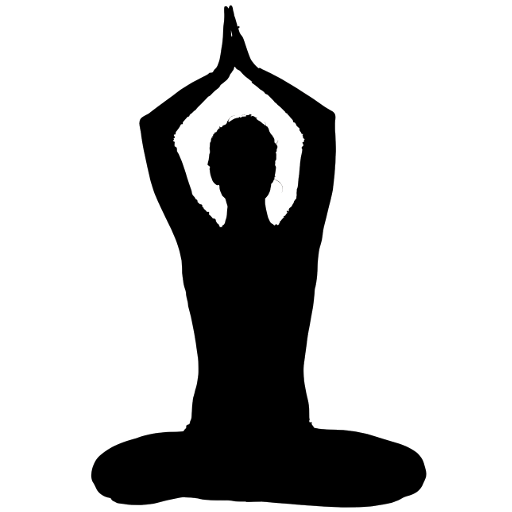
Kundalini Timer
500M + oyuncunun güvendiği Android Oyun Platformu, BlueStacks ile PC'de oynayın.
Sayfa Değiştirilme tarihi: 20 Aralık 2019
Play Kundalini Timer on PC
You can define unlimited number of timers with specification of number of minutes, seconds and repeats of the timer. Also to set a delay in between the repeats.
When the timer is done a gong will be played once ( can though be turned off and use vibration instead ). No need of turning the timer off so you can focus on your yoga pass.
Gong notifications can be setup on both start of a timer and end of a timer. Different kind of gongs sounds is available.
No internet access or something else is required.
NB! The app prevent the appliance to enter sleep mode but are still working if the screen is turned off.
Kundalini Timer oyununu PC'de oyna. Başlamak çok kolay.
-
BlueStacks'i PC'nize İndirin ve Yükleyin
-
Play Store'a erişmek için Google girişi yapın ya da daha sonraya bırakın.
-
Sağ üst köşeye Kundalini Timer yazarak arayın.
-
Kundalini Timer uygulamasını arama sonuçlarından indirmek için tıklayın.
-
(iEğer Adım 2'yi atladıysanız) Kundalini Timer uygulamasını yüklemek için Google'a giriş yapın.
-
Oynatmaya başlatmak için ekrandaki Kundalini Timer ikonuna tıklayın.