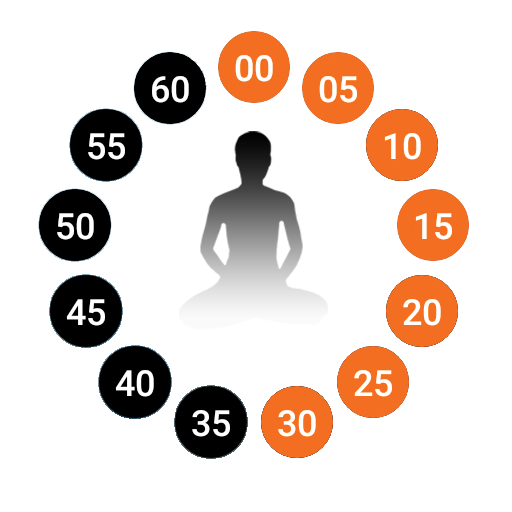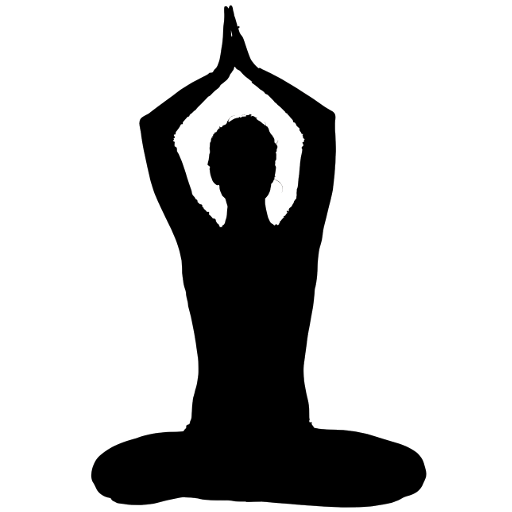
Kundalini Timer
Chơi trên PC với BlueStacks - Nền tảng chơi game Android, được hơn 500 triệu game thủ tin tưởng.
Trang đã được sửa đổi vào: 20 tháng 12, 2019
Play Kundalini Timer on PC
You can define unlimited number of timers with specification of number of minutes, seconds and repeats of the timer. Also to set a delay in between the repeats.
When the timer is done a gong will be played once ( can though be turned off and use vibration instead ). No need of turning the timer off so you can focus on your yoga pass.
Gong notifications can be setup on both start of a timer and end of a timer. Different kind of gongs sounds is available.
No internet access or something else is required.
NB! The app prevent the appliance to enter sleep mode but are still working if the screen is turned off.
Chơi Kundalini Timer trên PC. Rất dễ để bắt đầu
-
Tải và cài đặt BlueStacks trên máy của bạn
-
Hoàn tất đăng nhập vào Google để đến PlayStore, hoặc thực hiện sau
-
Tìm Kundalini Timer trên thanh tìm kiếm ở góc phải màn hình
-
Nhấn vào để cài đặt Kundalini Timer trong danh sách kết quả tìm kiếm
-
Hoàn tất đăng nhập Google (nếu bạn chưa làm bước 2) để cài đặt Kundalini Timer
-
Nhấn vào icon Kundalini Timer tại màn hình chính để bắt đầu chơi