
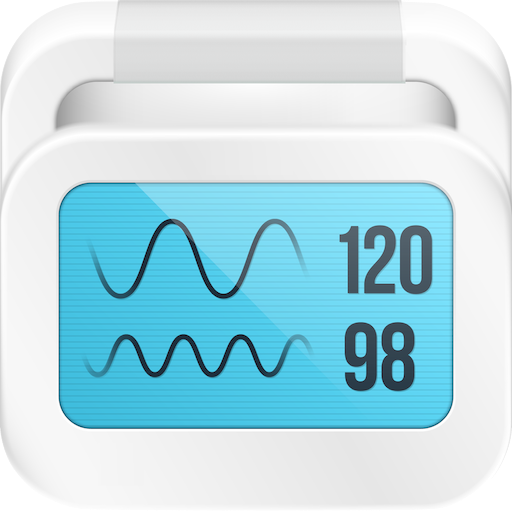
SimMon
Spiele auf dem PC mit BlueStacks - der Android-Gaming-Plattform, der über 500 Millionen Spieler vertrauen.
Seite geändert am: 23. Oktober 2019
Play SimMon on PC
Using SimMon on any pair of Android devices gives you a simple remotely controlled simulated patient monitor.
A tablet makes for an ideal multi-touch controlled remote and the big screen makes a great bedside patient monitor.
Open SimMon on your two devices of choice and connect via WiFi or Bluetooth. Change the blood pressure, oxygen saturation, respiration rate or heart rate by touching the value and dragging your finger up or down.
Simple setup. Easy operation. Low cost.
Thank you for the amazing feedback and support - it keeps SimMon evolving!
Spiele SimMon auf dem PC. Der Einstieg ist einfach.
-
Lade BlueStacks herunter und installiere es auf deinem PC
-
Schließe die Google-Anmeldung ab, um auf den Play Store zuzugreifen, oder mache es später
-
Suche in der Suchleiste oben rechts nach SimMon
-
Klicke hier, um SimMon aus den Suchergebnissen zu installieren
-
Schließe die Google-Anmeldung ab (wenn du Schritt 2 übersprungen hast), um SimMon zu installieren.
-
Klicke auf dem Startbildschirm auf das SimMon Symbol, um mit dem Spielen zu beginnen



